Loading
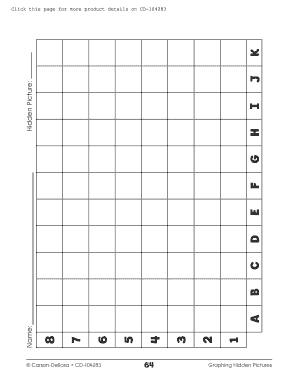
Get Carson-dellosa Cd-104283
How it works
-
Open form follow the instructions
-
Easily sign the form with your finger
-
Send filled & signed form or save
How to fill out the Carson-Dellosa CD-104283 online
Filling out the Carson-Dellosa CD-104283 form online is a straightforward process that allows users to engage with interactive educational materials. This guide will walk you through each section of the form, ensuring that you understand how to complete it effectively and efficiently.
Follow the steps to successfully complete your form.
- Press the ‘Get Form’ button to access the form and open it in the designated editor.
- Begin by entering your name in the provided space. Ensure that your name is spelled correctly as this will identify your submission.
- Locate the section labeled 'Graphing Hidden Pictures.' Review the instructions for coloring the hidden pictures according to the color legend provided.
- Refer to the color codes (e.g., O for orange, Gn for green) and apply the appropriate colors to the corresponding sections of the hidden picture on the form.
- Double-check each section after coloring to ensure all instructions were followed accurately and that your completion aligns with the color key.
- Once you have completed filling out the form and are satisfied with your work, you can save your changes, download the document, print it, or share it as needed.
Start filling out your Carson-Dellosa CD-104283 form online today!
Industry-leading security and compliance
US Legal Forms protects your data by complying with industry-specific security standards.
-
In businnes since 199725+ years providing professional legal documents.
-
Accredited businessGuarantees that a business meets BBB accreditation standards in the US and Canada.
-
Secured by BraintreeValidated Level 1 PCI DSS compliant payment gateway that accepts most major credit and debit card brands from across the globe.


