Loading
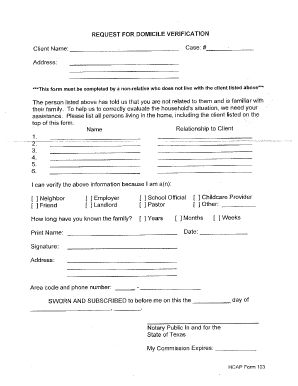
Get Ac Verification Form
How it works
-
Open form follow the instructions
-
Easily sign the form with your finger
-
Send filled & signed form or save
How to fill out the Ac Verification Form online
Filling out the Ac Verification Form online can be a straightforward process if you follow the right steps. This guide will walk you through each section and field of the form, ensuring you provide all necessary information accurately.
Follow the steps to successfully complete the Ac Verification Form online.
- Click ‘Get Form’ button to start the process of obtaining the form and open it in the designated editor.
- Begin by filling out your personal information in the designated fields. This may include your name, contact details, and any identification numbers required.
- Proceed to the verification details section. Here, you may be asked to provide specific information related to the verification you are seeking, such as the type of verification and any relevant dates.
- Complete any additional sections that may pertain to your specific case. Make sure to read each section carefully to understand what information is required.
- Review all your entries to ensure accuracy. Mistakes can lead to delays in processing your form.
- Once you are satisfied with your form, you can save your changes, download, print, or share the completed form as needed to submit it.
Start completing your Ac Verification Form online today for seamless processing.
To properly complete a verification of employment form, provide your employer's name, address, and contact information. Also, include your job title, hire date, and salary details. Ensure all details are correct and match your employment records. Using an AC verification form can simplify this requirement for your employer.
Industry-leading security and compliance
US Legal Forms protects your data by complying with industry-specific security standards.
-
In businnes since 199725+ years providing professional legal documents.
-
Accredited businessGuarantees that a business meets BBB accreditation standards in the US and Canada.
-
Secured by BraintreeValidated Level 1 PCI DSS compliant payment gateway that accepts most major credit and debit card brands from across the globe.


