Loading
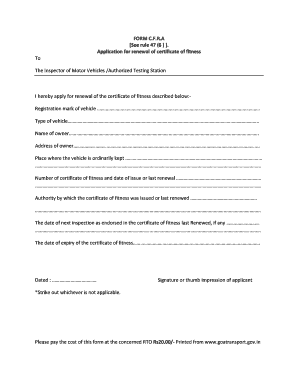
Get Form Cfra
How it works
-
Open form follow the instructions
-
Easily sign the form with your finger
-
Send filled & signed form or save
How to fill out the Form Cfra online
Filling out Form Cfra for the renewal of your vehicle's certificate of fitness can be straightforward with the right guidance. This guide provides step-by-step instructions to help you complete the form efficiently and accurately.
Follow the steps to complete the form correctly.
- Click ‘Get Form’ button to obtain the form and open it in the editor.
- In the first section, enter the registration mark of the vehicle. Make sure to input this information clearly and accurately as it identifies your vehicle.
- Next, indicate the type of vehicle by selecting the appropriate category. This helps in determining the specifications of the inspection required.
- Provide the name of the owner of the vehicle. This should be the full name of the person responsible for the vehicle.
- Fill in the address of the owner. Ensure that this is current and accurate for any necessary correspondence.
- Specify the place where the vehicle is ordinarily kept. This can be valuable for inspection purposes.
- Input the number of the existing certificate of fitness along with the date of its last issue or renewal. This shows your history with the vehicle’s certification.
- Indicate the authority that issued or last renewed the certificate of fitness. This provides context regarding your vehicle's certification.
- Fill in the date of the next inspection as stated in the last renewed certificate of fitness, if applicable. This information keeps your renewal on track.
- Finally, specify the expiry date of the certificate of fitness to ensure you remain compliant with regulations.
- Once all fields are accurately filled, review your information for completeness. You can then save your changes, download the form, print it, or share it as needed.
Complete your Form Cfra online today to ensure your vehicle remains roadworthy.
Applying for CFRA is straightforward. You need to fill out the appropriate application form, detailing your relationship with the family member you intend to care for. It's essential to provide any supporting documents and ensure that your reason aligns with the guidelines of Form Cfra, which can greatly aid your application.
Industry-leading security and compliance
US Legal Forms protects your data by complying with industry-specific security standards.
-
In businnes since 199725+ years providing professional legal documents.
-
Accredited businessGuarantees that a business meets BBB accreditation standards in the US and Canada.
-
Secured by BraintreeValidated Level 1 PCI DSS compliant payment gateway that accepts most major credit and debit card brands from across the globe.


