Loading
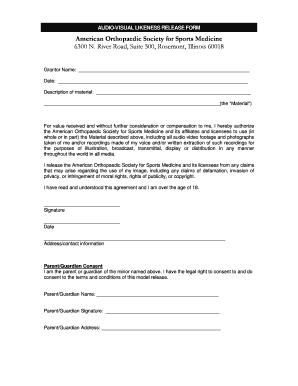
Get Release Form Template Word
How it works
-
Open form follow the instructions
-
Easily sign the form with your finger
-
Send filled & signed form or save
How to fill out the Release Form Template Word online
The Release Form Template Word is a crucial document used to grant permission for the use of a person's likeness and voice in various media. This guide provides step-by-step instructions to help users fill out this form online effectively.
Follow the steps to complete the release form accurately.
- Click the ‘Get Form’ button to obtain the form and open it in your preferred online editor.
- In the 'Grantor Name' field, enter your full name as the person granting permission for the use of your likeness and voice.
- Fill in the 'Date' field with the current date of completion.
- Under 'Description of material', provide a detailed description of the material you are allowing to be used. This may include photographs, audio, or video footage.
- Read the authorization statement carefully. This statement grants permission to the American Orthopaedic Society for Sports Medicine to use your material as described.
- Review the release of claims section thoroughly to understand your rights regarding the use of your image and performance.
- Sign your name in the 'Signature' field to affirm your consent. Ensure that this is done digitally if filling out the form online.
- Enter the current date again in the 'Date' section next to your signature.
- Provide your address or contact information in the designated field to ensure proper identification.
- If you are a parent or guardian consenting on behalf of a minor, complete the 'Parent/Guardian Consent' section, including your name, signature, and address.
- Once all fields are completed, you can save your changes, download the form, print it, or share it as needed.
Start filling out your Release Form Template online today!
A release form usually contains the names and contact details of the parties, the specific purpose of the release, and a description of what is being released. Additionally, it often includes dates, conditions or stipulations, and space for signatures. By using a Release Form Template Word, you can make sure all this critical information is neatly organized and easy to read.
Industry-leading security and compliance
US Legal Forms protects your data by complying with industry-specific security standards.
-
In businnes since 199725+ years providing professional legal documents.
-
Accredited businessGuarantees that a business meets BBB accreditation standards in the US and Canada.
-
Secured by BraintreeValidated Level 1 PCI DSS compliant payment gateway that accepts most major credit and debit card brands from across the globe.


