Loading
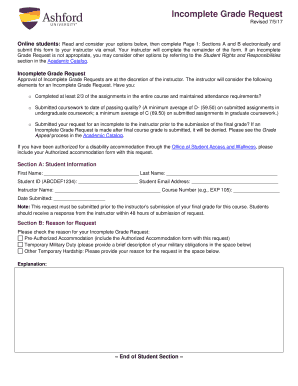
Get Incomplete Grade Request - Ashford University Student Portal
How it works
-
Open form follow the instructions
-
Easily sign the form with your finger
-
Send filled & signed form or save
How to fill out the Incomplete Grade Request - Ashford University Student Portal online
This guide provides a comprehensive overview of how to complete the Incomplete Grade Request form for Ashford University online. By following these clear, step-by-step instructions, users can submit their requests efficiently and effectively.
Follow the steps to complete your Incomplete Grade Request online.
- Press the 'Get Form' button to access the Incomplete Grade Request form and begin the process.
- Fill out Section A: Student Information. Enter your first and last name, student ID, student email address, instructor name, course number, and the date you are submitting the request.
- In Section B: Reason for Request, check the applicable reason(s) for your request: Pre-Authorized Accommodation, Temporary Military Duty, or Other Temporary Hardship. If you selected Other Temporary Hardship, provide a brief explanation in the space provided.
- If you are utilizing a pre-authorized accommodation, attach your Authorized Accommodation form before submitting your request.
- Once you have completed Sections A and B, review all entered information for accuracy. Make any necessary changes.
- Save your changes to the form. You have the option to download, print, or share the completed request as needed.
- Submit your completed form to your instructor via email, ensuring that it is sent prior to their submission of your final grade for the course.
Complete your Incomplete Grade Request online today and ensure your academic progress is supported.
The University of Arizona has a specific policy related to incomplete grades, allowing students to finish the course when extenuating circumstances occur. According to this policy, an incomplete can extend your timeline for course completion but requires timely communication with faculty. For specific details, visit the Incomplete Grade Request - Ashford University Student Portal.
Industry-leading security and compliance
US Legal Forms protects your data by complying with industry-specific security standards.
-
In businnes since 199725+ years providing professional legal documents.
-
Accredited businessGuarantees that a business meets BBB accreditation standards in the US and Canada.
-
Secured by BraintreeValidated Level 1 PCI DSS compliant payment gateway that accepts most major credit and debit card brands from across the globe.


