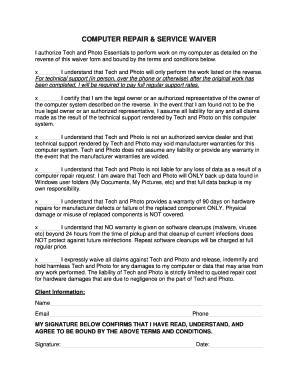
Get Computer Repair & Service Waiver
How it works
-
Open form follow the instructions
-
Easily sign the form with your finger
-
Send filled & signed form or save
How to fill out the COMPUTER REPAIR & SERVICE WAIVER online
Filling out the COMPUTER REPAIR & SERVICE WAIVER online is a straightforward process. This guide will walk you through each component of the waiver, ensuring that you understand the information required and the implications of your authorization.
Follow the steps to complete the waiver accurately and efficiently.
- Click ‘Get Form’ button to access the waiver document and open it in the editor.
- Begin by reading the waiver carefully. It includes important terms regarding your authorization for Tech and Photo Essentials to perform work on your computer.
- In the Client Information section, fill in your name, email address, and phone number accurately. This information is crucial for Tech and Photo to contact you regarding the service.
- Next, provide a detailed description of the work requested and the issues with your computer. This includes the description of any special instructions and the specific items you are dropping off for repair.
- Review the terms outlined in the waiver. You will need to check the corresponding boxes to indicate your understanding and agreement with each statement about liability and warranty limitations.
- Once all required fields are completed, review the entire form for accuracy. Ensure that all necessary information has been provided and check for any typographical errors.
- Finally, sign and date the waiver at the bottom of the form, confirming that you agree to the terms and authorize Tech and Photo to proceed with the work on your computer.
- After completing the form, you can save your changes, download a copy for your records, print it out, or share it as needed.
Complete the COMPUTER REPAIR & SERVICE WAIVER online today to authorize your computer service.
A waiver form is a legal document that relinquishes certain rights or claims against a service provider. In the context of computer repair, it typically states that the customer understands the risks involved and agrees not to hold the provider liable for specific issues that may arise. Utilizing a COMPUTER REPAIR & SERVICE WAIVER protects both the customer and the service provider by clarifying expectations.
Industry-leading security and compliance
-
In businnes since 199725+ years providing professional legal documents.
-
Accredited businessGuarantees that a business meets BBB accreditation standards in the US and Canada.
-
Secured by BraintreeValidated Level 1 PCI DSS compliant payment gateway that accepts most major credit and debit card brands from across the globe.


