Loading
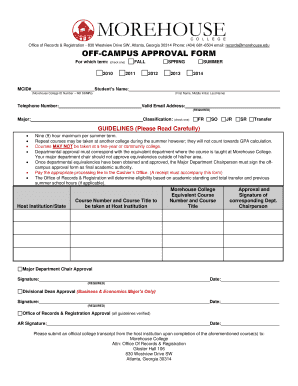
Get College Approval Form
How it works
-
Open form follow the instructions
-
Easily sign the form with your finger
-
Send filled & signed form or save
How to fill out the College Approval Form online
Filling out the College Approval Form online is essential for students wishing to obtain approval for off-campus courses. This guide will provide you with step-by-step instructions to ensure you complete the form accurately and efficiently.
Follow the steps to successfully complete the College Approval Form.
- Click the ‘Get Form’ button to obtain the form and access it in the online editor.
- Begin by selecting the appropriate term for which you are seeking off-campus approval by checking the corresponding box for Fall, Spring, or Summer.
- Enter your Morehouse College ID number in the designated space, ensuring not to include any social security numbers.
- Provide your full name, including your first name, middle initial, and last name.
- Fill in your telephone number and valid email address, keeping in mind that an email address is a required field.
- Indicate your major and classification by checking the appropriate option (e.g., Freshman, Sophomore, Junior, Senior, Transfer).
- Review the guidelines provided carefully, taking note of the maximum course hours allowed and the conditions regarding course transfers.
- List the host institution, course number, and course title for the courses you plan to take at that institution.
- Provide the equivalent course number and course title at Morehouse College for each course listed.
- Ensure that the corresponding department chairperson approves your course equivalencies by providing their signature and the date.
- If applicable, obtain the Divisional Dean's approval for Business and Economics majors, signing and dating where required.
- The Office of Records & Registration will review your entries; ensure they sign and date the form to verify guidelines.
- Submit the form alongside the required processing fee and ensure you have a receipt to accompany the form.
- Finally, save your changes, download, print, or share the completed form as needed.
Complete your College Approval Form online today to ensure a smooth approval process for your off-campus courses.
The college application process is pretty standard at most schools. Typically, you take the required tests, write a personal statement, then submit your application. You should keep an eye on your email, in case a school requests additional information as they evaluate your materials.
Industry-leading security and compliance
US Legal Forms protects your data by complying with industry-specific security standards.
-
In businnes since 199725+ years providing professional legal documents.
-
Accredited businessGuarantees that a business meets BBB accreditation standards in the US and Canada.
-
Secured by BraintreeValidated Level 1 PCI DSS compliant payment gateway that accepts most major credit and debit card brands from across the globe.


