Loading
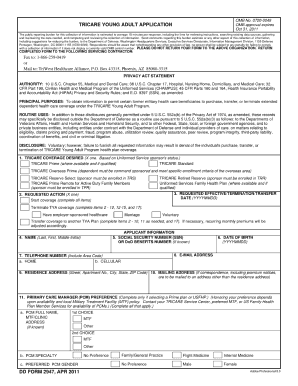
Get Dd Form 2947
How it works
-
Open form follow the instructions
-
Easily sign the form with your finger
-
Send filled & signed form or save
How to fill out the Dd Form 2947 online
Filling out the Dd Form 2947 can be navigated easily by following a systematic approach. This guide is designed to provide clear and supportive instructions to ensure users efficiently complete the form online.
Follow the steps to complete your Dd Form 2947 online.
- Click ‘Get Form’ button to access the Dd Form 2947 and open it in your preferred editor.
- Begin with the personal identification section. Enter your full name, ensuring to use your legal name as it appears on official documents.
- Provide your contact information, including your phone number and email address, to facilitate communication regarding your application.
- Fill out the service information section accurately. Indicate your branch of service and any relevant identification numbers.
- In the next section, you may be required to provide details regarding your current status. Select the appropriate options that best describe your circumstances.
- Review all the sections carefully to ensure the accuracy of the information entered. Make any necessary edits before moving on.
- Once you have completed all sections and verified the information, you can choose to save changes, download, print, or share the Dd Form 2947 as needed.
Complete your Dd Form 2947 online today for efficient document management.
To update DD Form 93, you typically must submit a new form with the amended information through your unit's personnel office. Keeping this form current is vital for ensuring that your preferences for benefits and responsibilities are accurately documented. For assistance with updating various military forms, including the DD Form 2947, consider utilizing the resources available on platforms like Uslegalforms.
Industry-leading security and compliance
US Legal Forms protects your data by complying with industry-specific security standards.
-
In businnes since 199725+ years providing professional legal documents.
-
Accredited businessGuarantees that a business meets BBB accreditation standards in the US and Canada.
-
Secured by BraintreeValidated Level 1 PCI DSS compliant payment gateway that accepts most major credit and debit card brands from across the globe.


