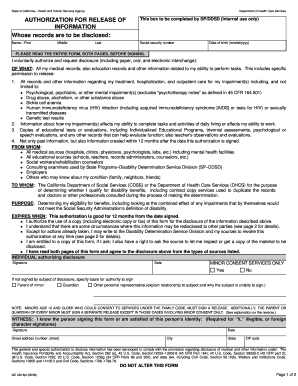
Get Mc 220
How it works
-
Open form follow the instructions
-
Easily sign the form with your finger
-
Send filled & signed form or save
How to fill out the Mc 220 online
Filling out the Mc 220 form is a vital step in expressing your authorization for the release of personal information regarding your medical and educational records. This guide provides clear and supportive instructions to help you navigate through the form effectively.
Follow the steps to fill out the Mc 220 online.
- Press the ‘Get Form’ button to download the form and access it in the online editor.
- Complete the section labeled ‘Whose records are to be disclosed’ by providing your first name, middle initial, last name, social security number, and date of birth in the specified format (mm/dd/yyyy).
- Read the entire form carefully to ensure you understand the content and implications before signing.
- In the section labeled ‘I voluntarily authorize and request disclosure,’ indicate the specific records you wish to be released. This includes detailed health, educational records, and any information related to your ability to perform daily tasks.
- Provide comprehensive details about the sources from whom you wish to obtain records, ensuring to include all relevant medical and educational institutions.
- In the section ‘TO WHOM,’ specify the recipients of this information, which will typically include the California Department of Social Services or the Department of Health Care Services.
- Clarify the purpose of the disclosure by confirming that it is for determining eligibility for disability benefits.
- Sign and date the form to validate your authorization. If applicable, indicate whether the authorization is signed on behalf of a minor or an individual unable to sign.
- If needed, have a witness sign the form, providing their address and date, especially if your signature is not clearly legible.
- Review all entries made on the form for accuracy and completeness before saving your changes, and then decide whether to download, print, or share the completed form.
Take the next step toward managing your documents by filling out the Mc 220 online today.
Related links form
A valid authorization to release information must include: the patient's name, description of the information to be released, recipient details, purpose of the release, expiration date, patient's signature, date of signature, and a statement regarding revocation rights. Meeting these requirements ensures compliance with legal standards. The Mc 220 offers insights into these criteria, making it easier to manage your documentation effectively.
Industry-leading security and compliance
-
In businnes since 199725+ years providing professional legal documents.
-
Accredited businessGuarantees that a business meets BBB accreditation standards in the US and Canada.
-
Secured by BraintreeValidated Level 1 PCI DSS compliant payment gateway that accepts most major credit and debit card brands from across the globe.


