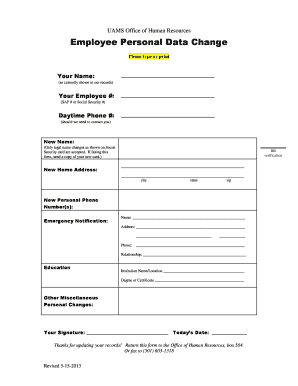
Get Personal Data Change Form
How it works
-
Open form follow the instructions
-
Easily sign the form with your finger
-
Send filled & signed form or save
How to fill out the Personal Data Change Form online
Updating your personal data is crucial for maintaining accurate records. This guide will walk you through the process of completing the Personal Data Change Form online, ensuring that you can easily and accurately submit your information.
Follow the steps to successfully complete your form online.
- Locate and press the ‘Get Form’ button to access the Personal Data Change Form and open it in your preferred editor.
- In the first section, enter your name exactly as it appears in the current records. This ensures that the information will match existing documents.
- Provide your employee number. This can be either your SAP number or Social Security number, as it helps to identify your records.
- Fill in your daytime phone number. This information is necessary in case the office needs to reach you for clarification regarding your submission.
- If you are changing your name, write your new name in the designated field. Note that legal name changes, as shown on your Social Security card, are the only changes accepted. If you need to fax this form, include a copy of your new card.
- Enter your new home address, ensuring that all relevant fields, such as city, state, and zip code, are completed.
- Indicate any new personal phone numbers where you can be reached.
- For emergency notifications, provide the name, address, and phone number of a designated individual. Additionally, include the relationship to this person.
- If applicable, list any institutions where you have earned degrees or certificates in the education section, including the name and location.
- In the miscellaneous section, note any other personal changes if relevant.
- Sign the form, and date it to verify that the information provided is accurate.
- Once all fields are filled out, you can choose to save the form, download a copy, print it for a physical submission, or share it with the appropriate office as needed.
Complete your Personal Data Change Form online today to ensure your information is up to date.
To retrieve data from a form control, use the appropriate programming methods associated with the form technology you are using. For instance, in web applications, you can access the values of input fields through JavaScript. This allows you to effectively collect user-entered information, such as changes in a Personal Data Change Form. Remember, accurate data retrieval is essential for processing requests efficiently.
Industry-leading security and compliance
-
In businnes since 199725+ years providing professional legal documents.
-
Accredited businessGuarantees that a business meets BBB accreditation standards in the US and Canada.
-
Secured by BraintreeValidated Level 1 PCI DSS compliant payment gateway that accepts most major credit and debit card brands from across the globe.


