Loading
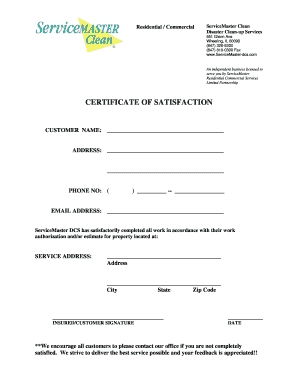
Get Certificate Of Satisfaction - Servicemaster Dcs
How it works
-
Open form follow the instructions
-
Easily sign the form with your finger
-
Send filled & signed form or save
How to fill out the CERTIFICATE OF SATISFACTION - ServiceMaster DCS online
The Certificate of Satisfaction from ServiceMaster DCS is an important document indicating that the completed work meets the required standards. This guide will provide you with clear, step-by-step instructions on how to fill out this online form accurately and efficiently.
Follow the steps to fill out the form correctly
- Click ‘Get Form’ button to obtain the form and open it in your editor.
- Begin by entering the customer name in the designated field. Make sure to provide the full legal name of the individual or entity receiving the services.
- Proceed to fill in the address section. Include the complete address, ensuring that street, city, state, and zip code are all filled out precisely.
- Enter the phone number in the provided format. This should include the area code, followed by the local number, ensuring accuracy for any follow-up communications.
- Input the email address in the appropriate field. This should be a valid email where you can receive future correspondences related to the service.
- For the service address, fill in the complete address of the property where the work was conducted, including street, city, state, and zip code.
- Have the insured or customer sign in the designated space to confirm satisfaction with the services rendered.
- Finally, include the date of signing in the relevant field to complete the certificate.
- Once all information is accurately filled out, you can save changes, download a copy for your records, print it if needed, or share it as necessary.
Complete your Certificate of Satisfaction online today for a seamless experience.
To fill out a certificate of service form, start with your contact information and the details of the documents served. Clearly indicate the recipients and the method of service, ensuring that all required fields are completed. After thorough review, submit the form to maintain legal compliance, and utilize ServiceMaster DCS for user-friendly templates that streamline this process.
Industry-leading security and compliance
US Legal Forms protects your data by complying with industry-specific security standards.
-
In businnes since 199725+ years providing professional legal documents.
-
Accredited businessGuarantees that a business meets BBB accreditation standards in the US and Canada.
-
Secured by BraintreeValidated Level 1 PCI DSS compliant payment gateway that accepts most major credit and debit card brands from across the globe.


