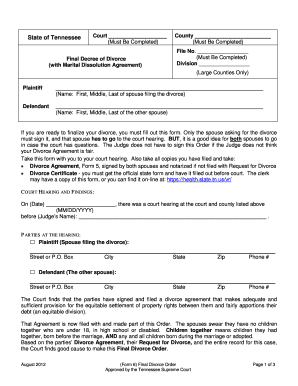
Get Tn Decree
How it works
-
Open form follow the instructions
-
Easily sign the form with your finger
-
Send filled & signed form or save
How to fill out the Tn Decree online
Finalizing a divorce can be a challenging process, but filling out the Tn Decree online provides a straightforward way to ensure everything is in order. This guide offers step-by-step instructions to help you complete the form accurately and confidently.
Follow the steps to fill out the Tn Decree online
- Click ‘Get Form’ button to obtain the form and open it in the editor.
- Begin by entering the date of the court hearing in the designated field (MM/DD/YYYY). Make sure this aligns with the actual date of your hearing.
- In the 'Parties at the hearing' section, input the plaintiff's information, including their name, address, and phone number. Then, proceed to fill in the defendant's details in the same manner.
- Next, confirm the existence of a signed and filed divorce agreement. Ensure it adequately addresses property rights and debts between the parties.
- Check the box to indicate whether children are involved, confirming there are no children under 18, in high school, or with disabilities.
- Fill out the findings section to outline the ground for divorce, marking 'irreconcilable differences'.
- Complete the protective orders section by checking the appropriate box based on your current situation.
- In the name change section, indicate if either party desires a name change and, if so, provide the new names.
- Outline how court costs will be covered by selecting the appropriate option and providing any necessary details.
- Address alimony by checking the option that corresponds to your situation and providing the payment details if applicable.
- Document any attorney fees to confirm responsibility for legal costs.
- After completing all sections, review the form thoroughly for accuracy. Save your changes, and prepare to download or print the final document.
Complete your Tn Decree online today to ensure a smooth finalization of your divorce.
The fastest way to get a divorce decree is to visit the courthouse where your divorce was filed. In-person requests tend to be processed more quickly than online or mail-in requests. Additionally, bringing all necessary documentation with you can expedite the process. For those seeking efficiency, USLegalForms can provide you with a checklist of required documents to help you prepare and speed up your request for a TN Decree.
Industry-leading security and compliance
-
In businnes since 199725+ years providing professional legal documents.
-
Accredited businessGuarantees that a business meets BBB accreditation standards in the US and Canada.
-
Secured by BraintreeValidated Level 1 PCI DSS compliant payment gateway that accepts most major credit and debit card brands from across the globe.


