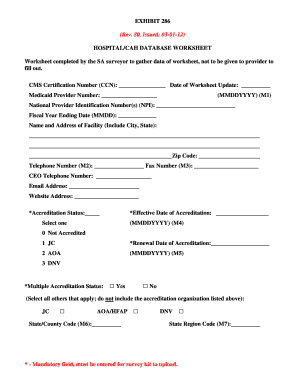
Get Cms Exhibit 286
How it works
-
Open form follow the instructions
-
Easily sign the form with your finger
-
Send filled & signed form or save
How to fill out the Cms Exhibit 286 online
The Cms Exhibit 286, also known as the Hospital/CAH Database Worksheet, is a crucial document used by the Centers for Medicare & Medicaid Services (CMS) to collect vital information about hospitals and critical access hospitals. Completing this form accurately is fundamental for ensuring compliance and effective participation in Medicare.
Follow the steps to complete the Cms Exhibit 286 online.
- Press the ‘Get Form’ button to access the Cms Exhibit 286 and open it in the online editor.
- Begin by entering the CMS Certification Number (CCN) and the Date of Worksheet Update in the required fields. Ensure the date follows the MMDDYYYY format.
- Input the Medicaid Provider Number, National Provider Identification Number(s) (NPI), and Fiscal Year Ending Date. Double-check the accuracy of these entries against the hospital's records.
- Provide the Name and Address of the Facility, including the city, state, and zip code. This field should represent the official name and location of the hospital.
- Next, fill in the telephone number and fax number. Ensure these numbers are current and can be used for public inquiries.
- Enter the Email Address and Website Address for the hospital. This information aids in reaching out to the hospital’s administration easily.
- Select the Accreditation Status from the given options and ensure the Effective Date and Renewal Date of Accreditation are correctly documented.
- Complete the Type of Program Participation section, selecting the relevant participation category for Medicare and Medicaid.
- In the Medicare CAH Status or Type of Medicare Hospital field, select the appropriate category as per the hospital's classification.
- Provide detailed information regarding Ownership Type, Number of Staffed Beds, and average daily census, entering accurate figures for each.
- As you fill out subsequent sections, ensure that all mandatory fields, indicated by an asterisk (*), are completed to allow for successful submission.
- Finally, once all sections are accurately filled, you can save changes, download, print, or share the form as required.
Start filling out your Cms Exhibit 286 online to ensure compliance with CMS requirements.
The CMS certification number is formatted as a five-digit number that may include a combination of letters. This structure allows for the efficient organization of healthcare providers within the CMS framework. If you're curious about how Cms Exhibit 286 connects to this format, uslegalforms provides extensive resources to assist you.
Industry-leading security and compliance
-
In businnes since 199725+ years providing professional legal documents.
-
Accredited businessGuarantees that a business meets BBB accreditation standards in the US and Canada.
-
Secured by BraintreeValidated Level 1 PCI DSS compliant payment gateway that accepts most major credit and debit card brands from across the globe.


