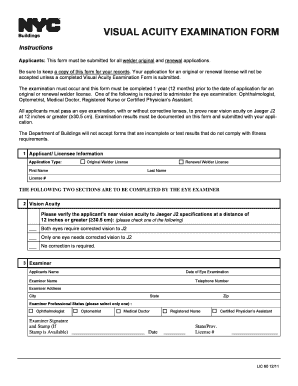
Get Visual Acuity Jaeger J2 Pdf Form
How it works
-
Open form follow the instructions
-
Easily sign the form with your finger
-
Send filled & signed form or save
How to fill out the Visual Acuity Jaeger J2 Pdf Form online
This guide provides you with clear and supportive instructions for filling out the Visual Acuity Jaeger J2 Pdf Form online. Following these steps will ensure that your application is complete and compliant with necessary requirements.
Follow the steps to successfully complete the form.
- Click 'Get Form' button to access the Visual Acuity Jaeger J2 Pdf Form and open it in your digital editor of choice.
- In the 'Applicant/Licensee Information' section, indicate the application type by selecting either 'Original Welder License' or 'Renewal Welder License'. Then, fill in your first name, last name, and license number.
- Proceed to the 'Vision Acuity' section. Here, the eye examiner will verify your near vision acuity. Please ensure that the examiner has checked one of the three options provided: both eyes require corrected vision to J2, only one eye needs corrected vision to J2, or no correction is required.
- Next, in the 'Examiner' section, the examiner will fill in their information, including their name, date of eye examination, telephone number, address, city, state, and zip code.
- The examiner must also select their professional status from the provided options (Ophthalmologist, Optometrist, Medical Doctor, Registered Nurse, or Certified Physician’s Assistant) and sign the form, including their stamp if available.
- Once all fields are completed, review the form to ensure accuracy. Save your changes, and then choose the option to download, print, or share the filled form as needed.
Complete your Visual Acuity Jaeger J2 Pdf Form online today to ensure your application is processed smoothly.
Documenting visual acuity results is essential for monitoring changes in vision over time. Begin by noting the date of the test and the method used, such as the Jaeger chart. Then, clearly state the visual acuity measurements and any recommendations, like the need for corrective lenses. Utilizing the Visual Acuity Jaeger J2 Pdf Form can help ensure your documentation process is both organized and comprehensive.
Industry-leading security and compliance
-
In businnes since 199725+ years providing professional legal documents.
-
Accredited businessGuarantees that a business meets BBB accreditation standards in the US and Canada.
-
Secured by BraintreeValidated Level 1 PCI DSS compliant payment gateway that accepts most major credit and debit card brands from across the globe.


