Loading
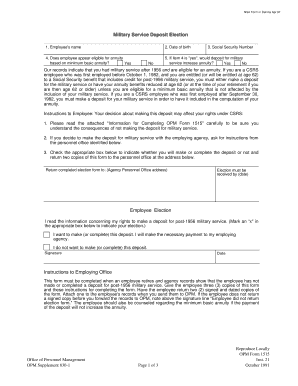
Get Opm Form 1515
How it works
-
Open form follow the instructions
-
Easily sign the form with your finger
-
Send filled & signed form or save
How to fill out the OPM Form 1515 online
Filling out the OPM Form 1515 is an essential step for individuals looking to make a military service deposit under the Civil Service Retirement System. This guide provides clear and detailed instructions to help users navigate the process online with ease.
Follow the steps to complete the OPM Form 1515 online.
- Click the ‘Get Form’ button to obtain the form and open it in the editor.
- Begin by entering your name in the designated field labeled 'Employee's name.' Ensure that your name matches official documents to avoid discrepancies.
- Next, input your date of birth in the 'Date of birth' field. Use the format MM/DD/YYYY for consistency.
- In the 'Social Security Number' field, provide your full Social Security Number. This is essential for identifying your records.
- Indicate if you are eligible for an annuity based on minimum basic annuity by selecting either 'Yes' or 'No' in the corresponding question.
- If you answered 'Yes' to eligibility, specify whether the deposit for military service will increase your annuity by marking the appropriate box.
- Read the information provided regarding your decision on making the deposit carefully. This information will help you understand the implications of your choice.
- In the 'Employee Election' section, mark the box that corresponds to your decision regarding the military service deposit.
- Finally, provide your signature and the date below it. This action verifies your choices and intentions.
- Once completed, review the form for any potential errors, then save your changes, download the form if needed, print it, or share it with the designated personnel office.
Complete your OPM Form 1515 online today to ensure your military service is properly accounted for.
The post 56 military deposit is a specific provision that permits federal employees to make deposits to credit their military service that occurred after their employment started. This deposit helps increase your overall length of service for retirement calculations. For information on how to complete this process, the OPM Form 1515 provides detailed instructions to assist you.
Industry-leading security and compliance
US Legal Forms protects your data by complying with industry-specific security standards.
-
In businnes since 199725+ years providing professional legal documents.
-
Accredited businessGuarantees that a business meets BBB accreditation standards in the US and Canada.
-
Secured by BraintreeValidated Level 1 PCI DSS compliant payment gateway that accepts most major credit and debit card brands from across the globe.


