Loading
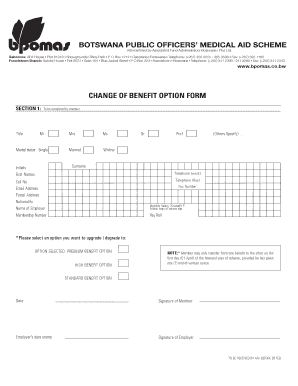
Get Bpomas Amendment Form
How it works
-
Open form follow the instructions
-
Easily sign the form with your finger
-
Send filled & signed form or save
How to fill out the Bpomas Amendment Form online
Filling out the Bpomas Amendment Form online is a straightforward process that enables users to manage their benefit options effectively. This guide will provide clear, step-by-step instructions for completing the form to ensure a smooth experience.
Follow the steps to complete the Bpomas Amendment Form online.
- Click ‘Get Form’ button to access the document and open it in your preferred editor.
- Begin by filling out Section 1, which is designated to be completed by the member. Start with the title fields, selecting from options like Mr, Mrs, Ms, Dr, Prof, or others. Make sure to provide your surname, initials, and first names as required.
- Input your contact information, including your work telephone, residential telephone, cell number, and email address. These details are essential for communication purposes.
- Complete the postal address and state your nationality. This information ensures that your records are accurate and up-to-date.
- Enter the name of your employer and your current monthly salary. Remember to attach a copy of your salary advice slip as a supporting document.
- Provide your membership number and payroll details. This step is crucial for verifying your membership status.
- Select the option you wish to upgrade or downgrade to. You can choose from the premium benefit option, high benefit option, or standard benefit option. Note that you may only make this transfer on the first day of the financial year, provided you have given one month’s written notice.
- Finally, include the date of completion and your signature as the member. Additionally, ensure that your employer's date stamp and signature are also included in the respective fields.
- Once all fields are completed, save your changes. You can download the form, print it, or share it as necessary.
Complete your Bpomas Amendment Form online to manage your benefit options today!
An amendment form is used to modify the terms of an existing document. The Bpomas Amendment Form serves as a tool to clearly articulate these changes, ensuring all parties are on the same page. This form is beneficial in maintaining accurate records and updating any necessary information. By using it, you help ensure legal compliance and clarity in agreements.
Industry-leading security and compliance
US Legal Forms protects your data by complying with industry-specific security standards.
-
In businnes since 199725+ years providing professional legal documents.
-
Accredited businessGuarantees that a business meets BBB accreditation standards in the US and Canada.
-
Secured by BraintreeValidated Level 1 PCI DSS compliant payment gateway that accepts most major credit and debit card brands from across the globe.


