Loading
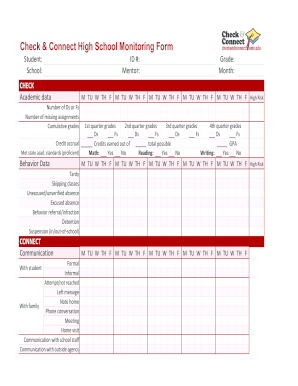
Get Check And Connect Forms
How it works
-
Open form follow the instructions
-
Easily sign the form with your finger
-
Send filled & signed form or save
How to fill out the Check And Connect Forms online
Filling out the Check And Connect Forms is an essential step in supporting students' academic and behavioral success. This guide provides a clear, step-by-step approach to completing the forms accurately and effectively.
Follow the steps to complete the form online
- Click 'Get Form' button to access the Check And Connect Form and open it for editing.
- Begin by entering the student’s personal information in the designated fields. Fill out the student's name, school, and ID number to ensure proper tracking. Include the month and current grade level for the reporting period.
- In the 'Check' section, record academic data such as the number of Ds and Fs, any missing assignments, and cumulative grades for each quarter. This helps assess the student's academic performance.
- Document behavioral data by filling in the frequency of tardies, skipping classes, and any unexcused absences. This information is crucial for understanding the student’s engagement levels.
- Next, move to the 'Connect' section. Here, detail the communications made with the student and their family, indicating the type of communication (formal or informal) and noting if contact was made.
- Complete the basic and intensive intervention sections by checking the relevant interventions that have been provided to the student. These interventions are vital for supporting students at high risk.
- Finally, summarize the case notes by entering the date and the goals set during the intervention. Make sure to include multiple entries to track progress over time.
- Once all fields are complete, save changes to the form. You may also have the option to download, print, or share the completed document as needed.
Start filling out the Check And Connect Forms online today to support student success.
Preparing a check sample requires you to first learn the essential components, such as the date, payee's name, amount, and signature. Use a blank check template as a guide and practice writing various amounts. Familiarizing yourself with the Check And Connect Forms can further enhance your preparation process.
Industry-leading security and compliance
US Legal Forms protects your data by complying with industry-specific security standards.
-
In businnes since 199725+ years providing professional legal documents.
-
Accredited businessGuarantees that a business meets BBB accreditation standards in the US and Canada.
-
Secured by BraintreeValidated Level 1 PCI DSS compliant payment gateway that accepts most major credit and debit card brands from across the globe.


