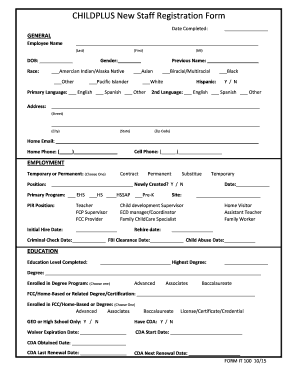
Get Ecd Registration Forms
How it works
-
Open form follow the instructions
-
Easily sign the form with your finger
-
Send filled & signed form or save
How to fill out the Ecd Registration Forms online
Filling out the Ecd Registration Forms online is a straightforward process that allows users to provide essential information needed for employment registration. This guide will walk you through each section of the form step by step, ensuring that you have the necessary information to complete it accurately.
Follow the steps to complete the Ecd Registration Forms online.
- Click ‘Get Form’ button to obtain the form and open it in the editor.
- Begin by filling in the general section. Fill in your employee name, including your last name, first name, and middle initial (if applicable). Provide your date of birth and indicate your race and gender from the provided options.
- Next, enter any previous names you have used, your primary language, and provide your address details, including street, city, state, and zip code.
- In the contact section, input your home email, cell phone number, and home phone number.
- For the employment section, indicate whether your position is temporary or permanent and specify your job title from the dropdown options. You will also need to denote if your position is newly created.
- Provide details about your primary program, position, site, initial hire date, and criminal check, FBI clearance, and child abuse check dates.
- Proceed to the education section where you must input your highest degree completed and indicate if you are enrolled in a degree program. Include any licenses or certifications you hold and your CDA information if applicable.
- Review your completed information for accuracy before proceeding to save your changes. Once satisfied, you can choose to download, print, or share the form as needed.
Complete the Ecd Registration Forms online today for a smooth registration process.
Creating a registration form is straightforward when you use the right tools. Begin by identifying the information you need to collect, then draft your Ecd Registration Forms accordingly. Online services such as USLegalForms provide customizable templates that can save you time and ensure accuracy. With these resources, you can quickly design a professional registration form that meets your needs.
Industry-leading security and compliance
-
In businnes since 199725+ years providing professional legal documents.
-
Accredited businessGuarantees that a business meets BBB accreditation standards in the US and Canada.
-
Secured by BraintreeValidated Level 1 PCI DSS compliant payment gateway that accepts most major credit and debit card brands from across the globe.


