Loading
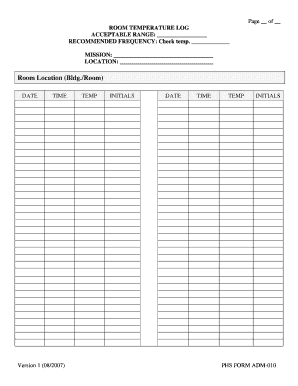
Get Phs Form Adm-010 - Usphs
How it works
-
Open form follow the instructions
-
Easily sign the form with your finger
-
Send filled & signed form or save
How to fill out the PHS Form ADM-010 - Usphs online
Filling out the PHS Form ADM-010 is a straightforward process that ensures accurate documentation of temperature readings for various locations. This guide provides step-by-step instructions to assist you in completing the form online effectively.
Follow the steps to complete the PHS Form ADM-010 online.
- Click ‘Get Form’ button to obtain the form and open it in the editor.
- Identify the acceptable temperature range for your specific application and fill in the 'Acceptable Range' section appropriately, ensuring alignment with relevant guidelines.
- Specify the recommended frequency for checking the temperature by entering this information in the 'Recommended Frequency' field.
- In the 'Mission' section, clearly outline the purpose for which temperature monitoring is being conducted.
- Fill in the 'Location' field with the exact building and room number where temperature monitoring occurs.
- Record the date of the temperature check in the 'Date' field, ensuring the format is consistent with your organizational standards.
- Log the time of each temperature reading in the 'Time' field, using a 24-hour format for clarity.
- Enter the temperature reading in the 'Temp' field for each respective date and time recorded.
- Provide your initials next to each temperature entry in the 'Initials' section to verify authenticity.
- Continue to fill out as many records as needed, repeating steps 6 to 9. Once completed, you can save your changes, download, print, or share the form as required.
Complete the PHS Form ADM-010 online today for efficient temperature monitoring!
In the Air Force, PHS stands for Public Health Service as well. This reflects the collaborative approach of various military branches toward ensuring the health and safety of personnel. Awareness of this terminology and its connection to the administrative aspects, like the PHS Form ADM-010 - Usphs, is beneficial for those seeking to understand military health obligations.
Industry-leading security and compliance
US Legal Forms protects your data by complying with industry-specific security standards.
-
In businnes since 199725+ years providing professional legal documents.
-
Accredited businessGuarantees that a business meets BBB accreditation standards in the US and Canada.
-
Secured by BraintreeValidated Level 1 PCI DSS compliant payment gateway that accepts most major credit and debit card brands from across the globe.


