Loading
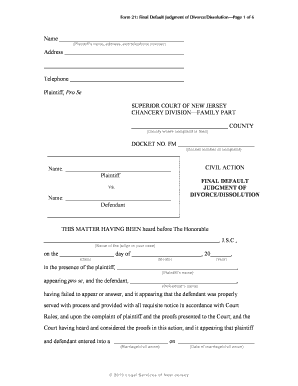
Get 21 Final Default Judgment Of Divorce. Final Default Judgment Of Divorce
How it works
-
Open form follow the instructions
-
Easily sign the form with your finger
-
Send filled & signed form or save
How to fill out the 21 Final Default Judgment Of Divorce online
Filling out the 21 Final Default Judgment Of Divorce form can be a straightforward process when guided properly. This document is essential for finalizing a divorce or dissolution, allowing you to present your case effectively in court.
Follow the steps to complete the form successfully.
- Click ‘Get Form’ button to obtain the form and open it in the editor.
- Begin by entering the plaintiff's name, address, and telephone number in the designated fields. This information identifies you as the individual initiating the divorce.
- Next, provide the county where the complaint is filed and the docket number associated with your case. This helps the court locate your case file.
- Indicate the name of the judge presiding over your case, along with the date of the court hearing when the final judgment is made.
- State the date of the marriage or civil union and the type of ceremony it was (religious or civil), along with the location of this ceremony.
- In the section regarding the grounds for divorce, select the relevant statute and cite the reasons stated (e.g., irreconcilable differences).
- Fill in details about any minor children involved, including whether they exist, their names, and birth dates.
- Specify custody arrangements: primary physical custody, joint physical custody, and any legal custody arrangements as required. Be detailed in explaining visitation schedules.
- Include any obligations for child support and outline how payments will be made, specifying amounts and methods.
- If applicable, detail any alimony arrangements, including amounts, duration, and payment details.
- Indicate if there are any prior orders, such as restraining orders or other custody arrangements, that should remain in effect.
- Finally, confirm the judgment details, sign, and date the document, ensuring all fields are completed before submitting it for court approval.
Complete your documents online today to ensure a smooth divorce process.
Related links form
In New Jersey, valid reasons to vacate a default judgment may include a lack of proper notice about the court proceedings, mistakes or misunderstandings regarding the case, or newly discovered evidence that affects the outcome. If you believe you have a legitimate reason to vacate a 21 Final Default Judgment Of Divorce, it is crucial to consult with a legal professional to navigate the process appropriately.
Industry-leading security and compliance
US Legal Forms protects your data by complying with industry-specific security standards.
-
In businnes since 199725+ years providing professional legal documents.
-
Accredited businessGuarantees that a business meets BBB accreditation standards in the US and Canada.
-
Secured by BraintreeValidated Level 1 PCI DSS compliant payment gateway that accepts most major credit and debit card brands from across the globe.


