Loading
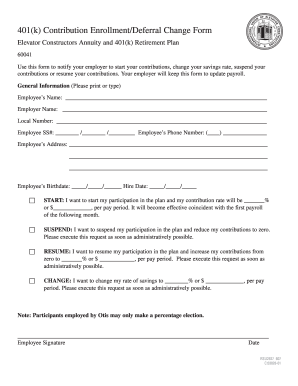
Get Milliman 401k Rollover Form
How it works
-
Open form follow the instructions
-
Easily sign the form with your finger
-
Send filled & signed form or save
How to fill out the Milliman 401k Rollover Form online
Filling out the Milliman 401k Rollover Form online can be straightforward with the right guidance. This step-by-step guide will help you navigate the form's components to ensure you provide all necessary information accurately.
Follow the steps to complete the form with ease.
- Click ‘Get Form’ button to obtain the Milliman 401k Rollover Form and open it in the online editor.
- In the 'General Information' section, provide your full name, employer’s name, and local number. Ensure all information is printed clearly.
- Enter your social security number and phone number in the designated fields. This information is crucial for identification purposes.
- Fill in your home address and date of birth. Double-check for accuracy to avoid any delays in processing.
- Choose your desired action: To start your contributions, indicate the percentage or dollar amount you wish to contribute per pay period in the 'START' section.
- If you wish to suspend your contributions, select the 'SUSPEND' option and confirm that you want to reduce contributions to zero.
- To resume your contributions, select the 'RESUME' option and specify the new contribution percentage or dollar amount.
- If you want to alter your existing contribution rate, select the 'CHANGE' option and provide the new percentage or dollar amount.
- Finally, provide your signature and the date at the end of the form to confirm your requests. Review all entries for any errors.
- After completing the form, save your changes, and you can choose to download, print, or share the completed form as needed.
Start filling out your Milliman 401k Rollover Form online today!
To consolidate multiple 401Ks into one account, first identify all the plans you wish to combine. Next, fill out the Milliman 401k Rollover Form for each plan to initiate the rollover process. This helps streamline your retirement savings and can simplify your financial management.
Industry-leading security and compliance
US Legal Forms protects your data by complying with industry-specific security standards.
-
In businnes since 199725+ years providing professional legal documents.
-
Accredited businessGuarantees that a business meets BBB accreditation standards in the US and Canada.
-
Secured by BraintreeValidated Level 1 PCI DSS compliant payment gateway that accepts most major credit and debit card brands from across the globe.


