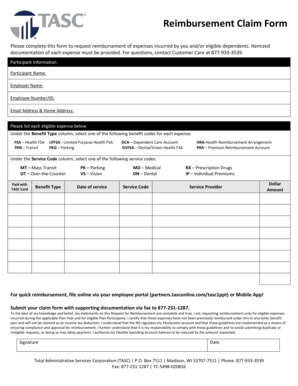
Get Tasc Reimbursement Form
How it works
-
Open form follow the instructions
-
Easily sign the form with your finger
-
Send filled & signed form or save
How to fill out the Tasc Reimbursement Form online
Completing the Tasc Reimbursement Form online is an essential step for users seeking to request reimbursement for eligible expenses. This guide provides clear, step-by-step instructions to ensure a smooth filling process.
Follow the steps to successfully complete the Tasc Reimbursement Form.
- Click the ‘Get Form’ button to download the reimbursement form and open it in your preferred online editor.
- Provide the participant information by filling out your name, employer name, employee number or ID, email address, and home address. Ensure that all information is accurate and complete.
- List each eligible expense in the designated section. For each expense, select the appropriate benefit type from the options provided, such as Health FSA, Transit, or Dependent Care Account.
- In the service code column, choose the relevant service code that corresponds to the expense incurred. This may include options like Mass Transit, Over-the-Counter, or Parking.
- Enter the date of service for each transaction. This should reflect the actual date when the expense was incurred.
- Specify the service provider for each expense to ensure transparency and proper documentation.
- Input the dollar amount for each eligible expense, ensuring that it is correctly calculated and matches your itemized documentation.
- Review your entries for accuracy to avoid any delays in reimbursement. It is important that all information is true and complete.
- After completing the form, save your changes. You may choose to download or print the form for your records. Ensure you have attached all necessary supporting documentation.
- Submit your claim form via fax as directed, ensuring you also comply with any additional guidelines regarding online filing if necessary.
Ready to request your reimbursement? Complete your Tasc Reimbursement Form online today.
To request a reimbursement, you need to fill out the Tasc Reimbursement Form. This form requires you to input specific details about your expenses and submit it through the TASC online portal. Ensure that all information is accurate to avoid any delays in processing your request. Once submitted, you will receive a confirmation that your request is being processed.
Fill Tasc Reimbursement Form
Enter the amount requested for each claim. One request form can be used for multiple expenses. □ Reimbursement Form (Dependent Care). 53536. Participant TASC ID. Client Name. From the Overview page, select the green box REQUEST A REIMBURSEMENT. Use the Travel Reimbursement of Expenses Claims form (Excel spreadsheet with two tabs):. Contact TASC. Phone:1-. Payments are in the Reimbursement Disbursements section and show the date payment was initiated, the amount, and how payment was made (TASC Card,. A request for reimbursement via the TASC Mobile app or online. Com, logon to access your account and click on.
Industry-leading security and compliance
-
In businnes since 199725+ years providing professional legal documents.
-
Accredited businessGuarantees that a business meets BBB accreditation standards in the US and Canada.
-
Secured by BraintreeValidated Level 1 PCI DSS compliant payment gateway that accepts most major credit and debit card brands from across the globe.


