Loading
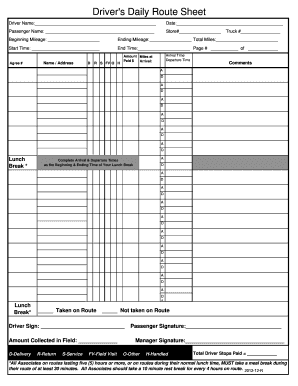
Get Daily Route Sheet
How it works
-
Open form follow the instructions
-
Easily sign the form with your finger
-
Send filled & signed form or save
How to fill out the Daily Route Sheet online
The Daily Route Sheet is an essential document for drivers to log their daily activities and ensure proper tracking of routes and passenger information. This guide will provide a step-by-step overview of how to complete this form efficiently online.
Follow the steps to fill out the Daily Route Sheet online effectively.
- Click ‘Get Form’ button to obtain the form and open it in the editor.
- Begin by entering the driver name in the designated field at the top of the form. This ensures that all route details are associated with the correct individual.
- Next, input the date of travel. This should reflect the exact day when the route was taken to maintain accurate records.
- Fill in the passenger name. It is crucial to document who was transported during the route for accountability and tracking purposes.
- Enter the store number and truck number. These identifiers help to manage fleet resources effectively.
- Record the beginning mileage and ending mileage for the vehicle. Calculate total miles traveled by subtracting the beginning mileage from the ending mileage.
- Log the start time and end time of the route. This data should capture when the journey began and concluded to provide time management insights.
- Indicate any breaks taken during the route. Complete the arrival and departure times for any lunch breaks, ensuring they comply with regulations regarding meal times.
- Document any comments or additional notes relevant to the day's route.
- At the bottom of the form, secure signatures from both the driver and the passenger as an acknowledgment of the route's completion.
- Finally, review all completed fields for accuracy, then proceed to save changes, download, print, or share the completed Daily Route Sheet as necessary.
Start filling out your Daily Route Sheet online today to streamline your documentation process.
To get a route on Google Maps, simply enter your starting location and your destination in the search bar. Once you initiate the search, Google Maps will create a daily route sheet for you. You can explore alternative routes, add waypoints, and even select different modes of transportation to meet your needs.
Industry-leading security and compliance
US Legal Forms protects your data by complying with industry-specific security standards.
-
In businnes since 199725+ years providing professional legal documents.
-
Accredited businessGuarantees that a business meets BBB accreditation standards in the US and Canada.
-
Secured by BraintreeValidated Level 1 PCI DSS compliant payment gateway that accepts most major credit and debit card brands from across the globe.


