Loading
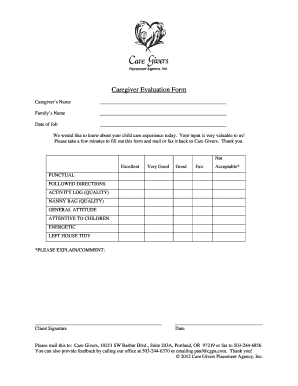
Get Caregiver Evaluation Form
How it works
-
Open form follow the instructions
-
Easily sign the form with your finger
-
Send filled & signed form or save
How to fill out the Caregiver Evaluation Form online
Completing the Caregiver Evaluation Form online is a straightforward process that can be easily managed even by those with little legal experience. This guide will provide you with step-by-step instructions to ensure that you fill out the form accurately and effectively.
Follow the steps to complete the Caregiver Evaluation Form online.
- Click ‘Get Form’ button to obtain the form and open it in the editor.
- Fill in the caregiver’s name in the designated field at the top of the form. Ensure that the spelling is accurate to avoid any confusion.
- Next, provide the family’s name in the following field. This is important for identifying the client relationship.
- In the ‘Date of Job’ section, enter the date when the caregiving services started. Use the format MM/DD/YYYY for clarity.
- You will then evaluate various aspects of the caregiver’s performance by selecting a rating from ‘Not Excellent’ to ‘Acceptable’. Make sure to consider each category carefully, which includes punctuality, ability to follow directions, quality of activity logs, nanny bag quality, general attitude, attentiveness to children, energy levels, and tidiness after leaving the house.
- If you choose ‘Acceptable’, please provide explanations or comments in the space provided. This feedback can help improve future services.
- Finally, sign the form in the designated ‘Client Signature’ area and date it appropriately. This indicates that you have completed the evaluation.
- After completing the form, save your changes. You can then choose to download, print, or share the form as required.
Complete your documents online today and ensure your feedback is submitted effectively.
When assessing a caregiver, be sure to include a variety of factors such as communication skills, empathy, and reliability. The Caregiver Evaluation Form provides sections that prompt you to consider these aspects in detail. A well-rounded assessment will cover both qualitative and quantitative measures of performance.
Industry-leading security and compliance
US Legal Forms protects your data by complying with industry-specific security standards.
-
In businnes since 199725+ years providing professional legal documents.
-
Accredited businessGuarantees that a business meets BBB accreditation standards in the US and Canada.
-
Secured by BraintreeValidated Level 1 PCI DSS compliant payment gateway that accepts most major credit and debit card brands from across the globe.


