Loading
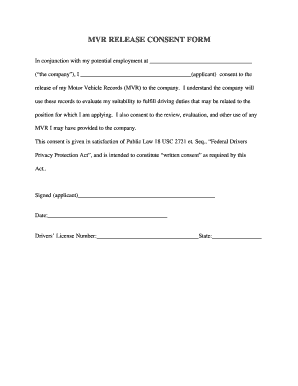
Get Mvr Release Consent Form.doc
How it works
-
Open form follow the instructions
-
Easily sign the form with your finger
-
Send filled & signed form or save
How to fill out the MVR RELEASE CONSENT FORM.doc online
Completing the MVR Release Consent Form online is a straightforward process that allows users to grant permission for their motor vehicle records to be shared with a prospective employer. This guide will help you navigate the form with clear and easy-to-follow steps.
Follow the steps to fill out your MVR Release Consent Form online.
- Click the ‘Get Form’ button to access the document. This will allow you to open the MVR Release Consent Form in your preferred online editor.
- In the first section, you will see a blank line next to 'the company'. Enter the name of the company you are applying to here.
- Next, you will find a blank line next to 'applicant'. Enter your full name, as it should appear on your official documents.
- The form states that you consent to the release of your Motor Vehicle Records. Read this section carefully to understand your rights and the implications of providing this consent.
- In the signature section, sign your name where indicated to confirm your consent. Ensure that your signature matches the name you have entered previously.
- In the date field, fill in the date of your signature. Make sure you use the correct format as specified in your application.
- Provide your driver's license number in the designated field to permit the employer to access your records. This is essential for processing your consent.
- Indicate the state of issuance for your driver's license in the adjacent field to ensure accurate record matching.
- Review all the information you have entered to ensure accuracy and completeness.
- Once you have confirmed that all fields are correctly filled, you can save your changes, download the completed form, print it, or share it as needed.
Complete your MVR Release Consent Form online today to ensure a smooth application process.
To fill out a consent form, begin by writing your personal details and the specifics of the consent you are granting. Make sure to include any required names and details relevant to the consent. After ensuring all information is accurate, sign the document to complete the process. The MVR RELEASE CONSENT FORM.doc helps streamline this task.
Industry-leading security and compliance
US Legal Forms protects your data by complying with industry-specific security standards.
-
In businnes since 199725+ years providing professional legal documents.
-
Accredited businessGuarantees that a business meets BBB accreditation standards in the US and Canada.
-
Secured by BraintreeValidated Level 1 PCI DSS compliant payment gateway that accepts most major credit and debit card brands from across the globe.


