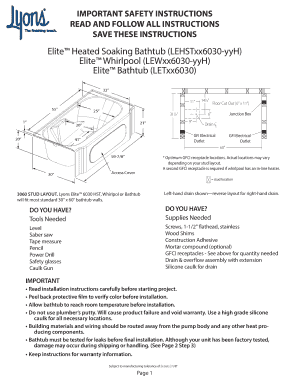
Get Lyons Contour
How it works
-
Open form follow the instructions
-
Easily sign the form with your finger
-
Send filled & signed form or save
How to use or fill out the Lyons Contour online
Filling out the Lyons Contour is an essential step in ensuring proper documentation and management of your bathing fixture installation. This guide provides clear, step-by-step instructions to assist you in completing the form accurately and efficiently, making the process simple for users of all experience levels.
Follow the steps to fill out the Lyons Contour online.
- Press the ‘Get Form’ button to secure the Lyons Contour form and open it in the editing interface.
- Begin by entering your personal information in the designated fields, ensuring that all details are accurate and complete.
- Provide the purchase information, including the name of the store and the date of purchase, to validate your warranty.
- Fill out any additional fields related to your installation, including details about the model and any special requirements.
- Review all sections thoroughly to confirm that all entries are accurate and free of errors.
- Once satisfied with the information, save your changes, and choose your preferred method to download, print, or share the completed form.
Complete your documents online today for a smooth and efficient process.
To apply contour effectively, start with a well-moisturized face, applying foundation for an even tone first. Next, take your Lyons Contour product, and apply it in the hollows of your cheeks, along your jawline, and on either side of your nose. Lastly, blend everything using a makeup sponge or brush for a flawless finish that enhances your features without looking heavy.
Industry-leading security and compliance
-
In businnes since 199725+ years providing professional legal documents.
-
Accredited businessGuarantees that a business meets BBB accreditation standards in the US and Canada.
-
Secured by BraintreeValidated Level 1 PCI DSS compliant payment gateway that accepts most major credit and debit card brands from across the globe.


