Loading
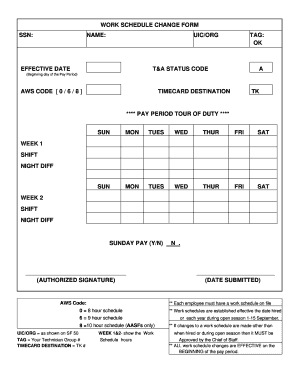
Get Work Schedule Form
How it works
-
Open form follow the instructions
-
Easily sign the form with your finger
-
Send filled & signed form or save
How to fill out the Work Schedule Form online
Completing the Work Schedule Form online ensures that your work hours are accurately recorded and managed. Follow this guide for a step-by-step process to fill out each section of the form effectively.
Follow the steps to complete your Work Schedule Form online.
- Press the ‘Get Form’ button to acquire the Work Schedule Form and open it in your preferred online editor.
- Input your social security number (SSN) in the designated field at the top of the form. Ensure accuracy to prevent any processing delays.
- Fill in your name clearly in the 'Name' field. This identifies you as the applicant.
- Provide your UIC/ORG information in the respective field. This is essential for organizational identification.
- Enter the effective date for the work schedule change in the appropriate section. This date marks when your new schedule will commence.
- Complete the TAG section with your Technician Group Number for accurate categorization.
- Indicate your Time and Attendance (T&A) status code according to your current schedule.
- Select the appropriate Alternate Work Schedule (AWS) Code by marking 0, 6, or 8 based on your scheduling needs.
- Detail your work hours for each day in the week sections provided. Include both week 1 and week 2 schedules clearly, emphasizing shifts and any night differentials.
- Specify whether you will receive Sunday pay by indicating 'Y' for yes or 'N' for no.
- Ensure you have an authorized signature in the designated area, which confirms the approval of the schedule changes.
- Complete the date submitted field to document when you are officially submitting the form.
- After filling out all fields, review the form to confirm that all information is correct, then save your changes. You may also download, print, or share the completed form as needed.
Complete your Work Schedule Form online today to ensure your working hours are accurately recorded!
To create a work schedule in Excel, begin by opening a new spreadsheet and establishing your time intervals along the top. Use a Work Schedule Form to fill in rows with your tasks and deadlines. This method is effective because you can easily customize and share your schedule with others.
Industry-leading security and compliance
US Legal Forms protects your data by complying with industry-specific security standards.
-
In businnes since 199725+ years providing professional legal documents.
-
Accredited businessGuarantees that a business meets BBB accreditation standards in the US and Canada.
-
Secured by BraintreeValidated Level 1 PCI DSS compliant payment gateway that accepts most major credit and debit card brands from across the globe.


