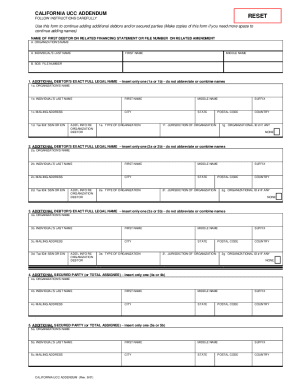
Get Ucc3 Addendum
How it works
-
Open form follow the instructions
-
Easily sign the form with your finger
-
Send filled & signed form or save
How to fill out the Ucc3 Addendum online
The Ucc3 Addendum is a crucial document used to add additional debtor or secured party names when filing a Financing Statement or a UCC Financing Statement Amendment. This guide provides clear and supportive instructions for filling out the Ucc3 Addendum online, ensuring you complete this essential form accurately and efficiently.
Follow the steps to complete the Ucc3 Addendum online.
- Press the ‘Get Form’ button to access the Ucc3 Addendum and open it in your preferred editor.
- In Item A, insert the name of the first debtor exactly as it appears in Item 1 of the related Financing Statement.
- In Item B, enter the file number of the related Financing Statement as shown in Item 1a of the Amendment.
- If you are adding additional debtors, complete Items 1, 2, and 3. Ensure that you provide complete information for each additional debtor. Follow Instruction #1 outlined in the Financing Statement closely.
- If you are including additional secured parties, complete Items 4 and 5 according to Instruction #3 from the Financing Statement.
- Review all entries for accuracy before proceeding. Check that all names are complete and correctly formatted as required.
- Once you have filled out the necessary fields, save your changes. You can then download the completed form, print it, or share it as needed.
Start filling out your Ucc3 Addendum online now to ensure your documents are filed correctly.
In New York, you can file a UCC 3 Addendum with the New York Department of State, Division of Corporations. It is essential to submit the form along with any required fees, depending on the type of filing. By using a platform like US Legal Forms, you can easily prepare and file your UCC3 Addendum, ensuring accurate submissions and compliance with state regulations. This makes the filing process simpler and more efficient.
Fill Ucc3 Addendum
Enter file number of initial financing statement as shown in item 1a of Amendment (Form UCC3) to which this Amendment Addendum relates. 12. If you need to use attachments, you are encouraged to use either Amendment Addendum (Form UCC3Ad) or Amendment Additional Party (Form UCC3AP). Please type or print this form. Be sure it is completely legible. The following PDF forms are provided to assist with your UCC processing. Notice: IACA has promulgated changes to five UCC filing forms. This form should be used to amend, assign, continue or terminate an existing financing statement. Complete item 13 in accordance with instructions on Amendment Addendum (Form UCC3Ad). National UCC Financing Statement Amendment (UCC3), UCC3_0.pdf. Use this form to file an original financing statement or agricultural, preparer, or processor lien.
Industry-leading security and compliance
-
In businnes since 199725+ years providing professional legal documents.
-
Accredited businessGuarantees that a business meets BBB accreditation standards in the US and Canada.
-
Secured by BraintreeValidated Level 1 PCI DSS compliant payment gateway that accepts most major credit and debit card brands from across the globe.


