Loading
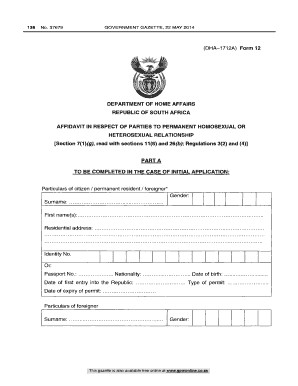
Get Dha 1712a Form 12
How it works
-
Open form follow the instructions
-
Easily sign the form with your finger
-
Send filled & signed form or save
How to fill out the Dha 1712a Form 12 online
The Dha 1712a Form 12 is an affidavit for parties in a permanent homosexual or heterosexual relationship. This guide provides clear, step-by-step instructions on how to complete the form online, ensuring you can fulfill all requirements efficiently.
Follow the steps to fill out the form accurately.
- Press the ‘Get Form’ button to access the Dha 1712a Form 12 and open it in the editor.
- Begin by filling out Part A, which is for initial applications. Provide details of both partners, including their gender, surnames, first names, residential addresses, identity numbers or passport numbers, dates of birth, nationalities, and the types and expiration dates of their permits.
- In this section, you will confirm your relationship status. Specify whether you are unmarried, divorced, or widowed and make a declaration stating that your relationship is intended to be permanent.
- Next, list any children you have together. Include their names, dates of birth, and the names of both parents.
- After completing Part A, review the information for accuracy before proceeding. It is essential to attach any documentation that proves cohabitation and shared financial responsibilities.
- Sign the form as the citizen or permanent resident and as the foreign spouse or foreigner. Afterwards, have the form sworn or affirmed before a Commissioner of Oaths.
- Before finalizing your submission, check Part B if the affidavit is being completed to confirm the continuing existence of the spousal relationship two years post issuance of the visa or permit. Fill in the required details similarly.
- After completing both parts, you have options to save your changes, download the finished document, print it, or share it as needed.
Take the first step now and complete your Dha 1712a Form 12 online.
In an affidavit, avoid making any false or misleading statements, as this can result in legal consequences. Refrain from including opinions, speculations, or irrelevant personal information. Stick to the factual information and ensure it relates directly to the matters at hand. For template assistance, uslegalforms provides helpful resources and guidelines.
Industry-leading security and compliance
US Legal Forms protects your data by complying with industry-specific security standards.
-
In businnes since 199725+ years providing professional legal documents.
-
Accredited businessGuarantees that a business meets BBB accreditation standards in the US and Canada.
-
Secured by BraintreeValidated Level 1 PCI DSS compliant payment gateway that accepts most major credit and debit card brands from across the globe.


