Loading
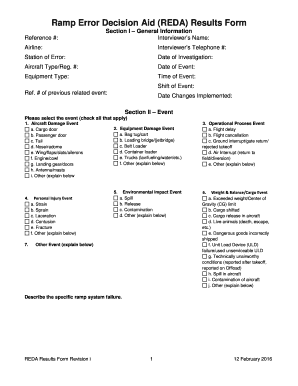
Get Ramp Error Decision Aid Results Form
How it works
-
Open form follow the instructions
-
Easily sign the form with your finger
-
Send filled & signed form or save
How to fill out the Ramp Error Decision Aid Results Form online
This guide provides comprehensive, step-by-step instructions on filling out the Ramp Error Decision Aid Results Form online. It is designed to assist all users, regardless of their legal experience or familiarity with digital forms.
Follow the steps to complete the form accurately and efficiently.
- Use the ‘Get Form’ button to access the Ramp Error Decision Aid Results Form and open it in your preferred digital form editor.
- In Section I – General Information, enter the interviewer's name, airline, telephone number, station of error, date of investigation, aircraft type and registration number, date of the event, equipment type, time of the event, shift of the event, reference number of previous related events, and the date changes were implemented.
- Proceed to Section II – Event. Check all events that apply, including aircraft damage, personal injury, equipment damage, operational process events, environmental impact events, weight and balance issues, and describe any other relevant events.
- In Section III – Ramp System Failure, select all applicable system failures such as equipment/tools issues, foreign object damage, aircraft servicing problems, and detail any other significant failures.
- Use Section IV – Contributing Factors Checklist to identify and describe contributing factors affecting the ramp system failures. Provide as much detail as necessary for each selected factor.
- In Section V – Failure Prevention Strategies, specify current procedures, processes, or policies intended to prevent the incident that were ineffective, and list recommendations for strategies to prevent future failures.
- Lastly, fill out Section VI – Chronological Summary of the Event, summarizing the events and how the contributing factors may have impacted the situation.
- Once all sections have been completed, review the form for accuracy. Save your changes, and consider downloading, printing, or sharing the completed form as needed.
Start filling out the Ramp Error Decision Aid Results Form online today to ensure all necessary information is accurately recorded.
Related links form
Common maintenance failures include incorrect reassembly, wrong specification of replacement items, omission of a task step, re-commissioning errors, safety features left disconnected, instrument set-points incorrectly set or leaving tools inside.
Industry-leading security and compliance
US Legal Forms protects your data by complying with industry-specific security standards.
-
In businnes since 199725+ years providing professional legal documents.
-
Accredited businessGuarantees that a business meets BBB accreditation standards in the US and Canada.
-
Secured by BraintreeValidated Level 1 PCI DSS compliant payment gateway that accepts most major credit and debit card brands from across the globe.


