Loading
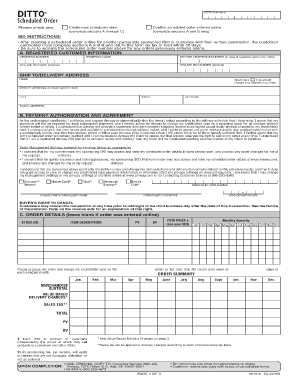
Get Amway Order Form
How it works
-
Open form follow the instructions
-
Easily sign the form with your finger
-
Send filled & signed form or save
How to fill out the Amway Order Form online
This guide provides a clear and comprehensive approach to filling out the Amway Order Form online. Whether you are a new user or someone familiar with the process, these instructions will help you navigate each section of the form with ease.
Follow the steps to effectively complete the Amway Order Form
- Click ‘Get Form’ button to obtain the form and open it for editing.
- Identify whether you want to create a new scheduled order or confirm an existing one. If creating a new order, complete sections A through C. If confirming, complete sections A and B only.
- In section A, provide registered customer information: fill in the ordering number, ordering name, daytime telephone number, volume IBO number (optional), and volume IBO name (optional). Also, input the delivery address including name, street address, state, city, zip code, and email address.
- In section B, read the payment authorization and agreement statement carefully. Provide the cardholder's name, credit/debit card number, signature, and card expiration date.
- Proceed to section C to detail your order items. Fill in the stock number, item description, PV, item price, and monthly quantity for each item, indicating the delivery dates you prefer.
- Review your order summary, ensuring all sections are completely filled out. Calculate the merchandise subtotal, delivery charges, and sales tax to get the total amount.
- Upon completion, save any changes made to the form, and choose to download, print, or share the form as needed according to your preferences.
Start filling out your Amway Order Form online today!
Creating a digital order form is essential for streamlining your order process. Choose a reliable platform like US Legal Forms to design your Amway Order Form. With user-friendly templates, you can create a digital order form that efficiently collects customer information and simplifies the ordering experience.
Industry-leading security and compliance
US Legal Forms protects your data by complying with industry-specific security standards.
-
In businnes since 199725+ years providing professional legal documents.
-
Accredited businessGuarantees that a business meets BBB accreditation standards in the US and Canada.
-
Secured by BraintreeValidated Level 1 PCI DSS compliant payment gateway that accepts most major credit and debit card brands from across the globe.


