Loading
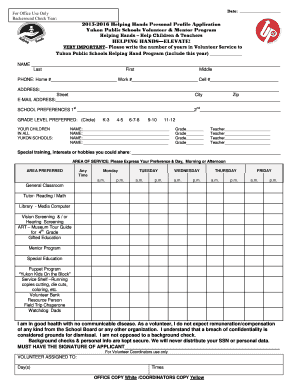
Get Nasfund Forms
How it works
-
Open form follow the instructions
-
Easily sign the form with your finger
-
Send filled & signed form or save
How to fill out the Nasfund Forms online
This guide provides clear instructions for completing the Nasfund Forms online. By following these steps, users can ensure that they accurately fill out the necessary information for their application.
Follow the steps to complete the Nasfund Forms online.
- Click ‘Get Form’ button to obtain the form and open it in the editor.
- Begin by entering your full name in the designated field, starting with your last name, followed by your first and middle names. Accuracy in this section is crucial.
- Provide your phone numbers in the respective fields for home, work, and mobile. Ensure that all numbers are correct and up to date.
- Fill in your complete address, including street name, city, and zip code, to facilitate communication.
- Enter your email address in the specified section. This will be used for any correspondence related to your application.
- Indicate your school preferences by listing the schools in the provided fields. This helps in matching you with the appropriate volunteering opportunity.
- Select the preferred grade level by circling the appropriate option from the given choices.
- Complete the section detailing your children currently attending Yukon schools, including their names and corresponding grades.
- Share any relevant special training, interests, or hobbies in the provided field. This information helps identify fitting volunteer roles.
- Express your area of service preferences along with the days and times you are available. Mark your selections clearly.
- Review the conditions for volunteering and confirm your health status by reading the statements provided. Your signature is needed to indicate your acceptance.
- Complete any remaining sections as needed, then save your changes, download the form, print, or share it as necessary.
Complete your Nasfund Forms online to assist with your application today.
To fill out the application form for NASFUND, ensure you have all relevant personal and employment information at hand. Follow the form’s instructions precisely, completing each section thoroughly. After filling it out, review your details for accuracy, and submit it along with any necessary documentation.
Industry-leading security and compliance
US Legal Forms protects your data by complying with industry-specific security standards.
-
In businnes since 199725+ years providing professional legal documents.
-
Accredited businessGuarantees that a business meets BBB accreditation standards in the US and Canada.
-
Secured by BraintreeValidated Level 1 PCI DSS compliant payment gateway that accepts most major credit and debit card brands from across the globe.


