Loading
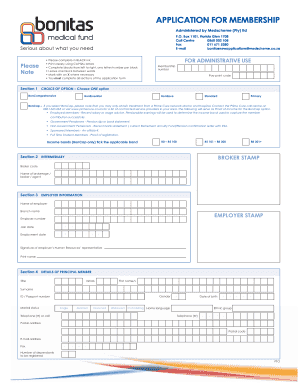
Get Boncap Pathology Forms
How it works
-
Open form follow the instructions
-
Easily sign the form with your finger
-
Send filled & signed form or save
How to fill out the Boncap Pathology Forms online
Filling out the Boncap Pathology Forms online is a crucial step for individuals seeking membership in the Bonitas Medical Fund. This guide provides a detailed, step-by-step approach to ensure that users can complete the form accurately and efficiently.
Follow the steps to complete the Boncap Pathology Forms smoothly.
- Press the ‘Get Form’ button to access the form and open it in your preferred editor.
- Begin by filling out Section 1, 'Choice of Option.' Select one of the options available: BonComprehensive, BonEssential, BonSave, Standard, Primary, or BonCap. If you choose BonCap, make sure to provide the necessary proof of income as outlined in the instruction provided.
- Move to Section 2, 'Intermediary,' where you'll need to enter the broker code and the name of the brokerage, broker, or agent associated with your application.
- In Section 3, 'Employer Information,' list your employer's name, branch name, employer number, and join date. Ensure that the employer's Human Resources representative signs and prints their name as specified.
- Proceed to Section 4, 'Details of Principal Member.' Fill out your title, initials, full name, gender, ID or passport number, marital status, date of birth, and home language. Additionally, provide your postal address, email address, and the number of dependents you want to register.
- In Section 5, 'Dependants You Wish to Register,' indicate the details of each dependant. Include their names, relationship to you, and ID or birth certificate numbers. Remember to attach all necessary documents such as ID, marriage certificates, or adoption documents.
- Fill in Section 6 with the bank details of the principal member, including the account holder's name, bank name, branch code, account number, and account type. Ensure you provide any required documentation if the account holder differs from the principal member.
- Finally, complete Section 7, 'Acknowledgement and Declaration,' by reading and understanding the terms mentioned. Sign and date the form to confirm your acceptance and acknowledgment of the rules and terms. You may then save changes, download, print, or share your completed form.
To ensure your application is processed without delays, complete your Boncap Pathology Forms online today.
Using a SA pathology form at ClinPath may not always be advisable, as compatibility can depend on their specific criteria. It’s important to verify with ClinPath directly to avoid any complications. For your convenience, consider utilizing the US Legal Forms platform to access tailored forms that meet your needs.
Industry-leading security and compliance
US Legal Forms protects your data by complying with industry-specific security standards.
-
In businnes since 199725+ years providing professional legal documents.
-
Accredited businessGuarantees that a business meets BBB accreditation standards in the US and Canada.
-
Secured by BraintreeValidated Level 1 PCI DSS compliant payment gateway that accepts most major credit and debit card brands from across the globe.


