Loading
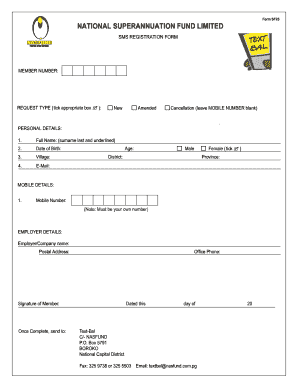
Get Nasfund Forms
How it works
-
Open form follow the instructions
-
Easily sign the form with your finger
-
Send filled & signed form or save
How to fill out the Nasfund Forms online
Filling out the Nasfund Forms online can be a straightforward process if you follow the right steps. This guide will walk you through each section of the SMS Registration Form, ensuring you complete it accurately and efficiently.
Follow the steps to successfully complete your Nasfund Forms online.
- Click ‘Get Form’ button to obtain the form and open it in the editor.
- Begin with entering your member number. Make sure it is accurate to avoid any processing delays.
- Next, indicate the request type by selecting the appropriate option: New, Amended, or Cancellation (if you select Cancellation, leave the mobile number blank).
- Proceed to the personal details section. Start by entering your full name, ensuring you underline your surname.
- Fill in your age and date of birth. Select your gender by ticking either the Male or Female option.
- Provide your village, district, and province information in the designated fields.
- Enter your email address in the provided space, as this will be important for any communications regarding your submission.
- For mobile details, enter your mobile number, ensuring it is your own for verification purposes.
- In the employer details section, fill in the name of your employer or company, along with the postal address and office phone number.
- Finally, include your signature and date the form accurately. This confirms your agreement and acknowledgment of the details provided.
- Once you have completed the form, ensure that all fields are filled accurately. You can then save changes, download, print, or share the form as needed.
Complete your Nasfund Forms online today for a seamless registration experience.
Filling out the NASFUND application form requires careful attention to detail. Begin by obtaining the form from the NASFUND website or an authorized office. Fill in your personal information accurately, and don’t forget to review it before submission to avoid errors. Properly completed Nasfund Forms help speed up the processing of your application.
Industry-leading security and compliance
US Legal Forms protects your data by complying with industry-specific security standards.
-
In businnes since 199725+ years providing professional legal documents.
-
Accredited businessGuarantees that a business meets BBB accreditation standards in the US and Canada.
-
Secured by BraintreeValidated Level 1 PCI DSS compliant payment gateway that accepts most major credit and debit card brands from across the globe.


