Loading
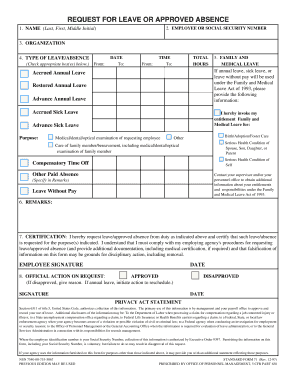
Get Opm 71 Technician Leave Form - Fire Ak Blm
How it works
-
Open form follow the instructions
-
Easily sign the form with your finger
-
Send filled & signed form or save
How to fill out the OPM 71 Technician Leave Form - Fire Ak Blm online
Filling out the OPM 71 Technician Leave Form is a crucial step for users requesting leave or approved absences. This guide provides detailed instructions to ensure that users can complete the form accurately and efficiently in an online format.
Follow the steps to complete the OPM 71 Technician Leave Form online.
- Click ‘Get Form’ button to obtain the form and open it in the online editor.
- In the first section, enter your name (last, first, middle initial) into the designated field.
- Provide your employee or social security number in the next field to identify your record.
- Specify your organization in the appropriate field to clarify your work location.
- Select the type of leave or absence you are requesting by checking the appropriate box(es) in the given section.
- Fill in the date range for your requested leave, including both the start and end dates.
- Indicate the total hours of leave you are requesting during the specified period.
- If applicable, complete the Family and Medical Leave section by selecting any advance or accrued leave types you intend to use.
- Provide the purpose for your leave request in the remarks section, detailing any additional information you wish to include.
- Read the certification statement carefully, then sign and date the form to confirm your request and understanding of the process.
- Once all fields are completed, save your changes, and you may choose to download, print, or share the completed form as needed.
Take action now and complete your OPM 71 Technician Leave Form online to ensure a smooth processing of your leave request.
Writing a simple leave application involves stating your intention to take leave in a clear format. Begin with your request, mention the dates you need off, and add a brief reason for your absence. You can use the OPM 71 Technician Leave Form - Fire Ak Blm as a guide to ensure you include all necessary elements and maintain professionalism.
Industry-leading security and compliance
US Legal Forms protects your data by complying with industry-specific security standards.
-
In businnes since 199725+ years providing professional legal documents.
-
Accredited businessGuarantees that a business meets BBB accreditation standards in the US and Canada.
-
Secured by BraintreeValidated Level 1 PCI DSS compliant payment gateway that accepts most major credit and debit card brands from across the globe.


