Loading
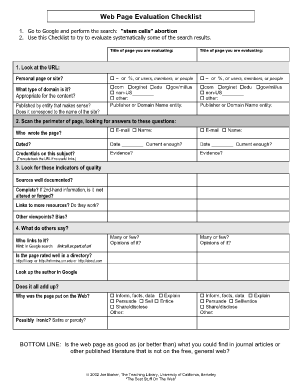
Get Stem Evaluation Form
How it works
-
Open form follow the instructions
-
Easily sign the form with your finger
-
Send filled & signed form or save
How to fill out the Stem Evaluation Form online
The Stem Evaluation Form is a crucial tool designed to assist users in systematically assessing and analyzing web pages related to stem cells. This guide will provide you with step-by-step instructions on how to effectively complete the form online.
Follow the steps to accurately fill out the Stem Evaluation Form
- Click ‘Get Form’ button to obtain the form and open it in the editor.
- Begin by entering the title of the web page you are evaluating in the designated field. This title should accurately reflect the content of the page.
- Examine the URL of the page. Determine whether it is a personal page or a site. Also, assess the type of domain it has, such as .com, .org, .edu, or .gov. Ensure that the domain is appropriate for the content being evaluated.
- Next, scan the perimeter of the page for crucial information. Identify who authored the page, their email address, and the date of publication. Ensure the content is current enough for evaluation.
- Review the author's credentials regarding the subject matter. Look for evidence supporting the claims made on the page, and evaluate whether opinions presented are supported by facts.
- Assess the quality indicators. Check if sources are well-documented, whether the page contains complete information, and if links to further resources are functional.
- Analyze the reputation of the page by looking for external links and ratings in reputable directories. Use Google to research the author and gather further context.
- Consider the purpose of the page by noting whether it aims to inform, persuade, sell, or share. Clarifying the intent can aid in the evaluation process.
- Finally, reflect on whether the webpage meets or exceeds the quality of peer-reviewed journal articles or other reputable literature.
- Once you have completed all sections of the form, ensure to save your changes. You can download, print, or share the completed form as needed.
Complete the Stem Evaluation Form online today to enhance your evaluation skills.
The i-983 form is essential for international students applying for STEM Optional Practical Training (OPT). This form outlines the training plan for the student's practical training experience while in the U.S. It ensures compliance with USCIS requirements. By completing the Stem Evaluation Form, students can document their progress and align their work experience with their academic background.
Industry-leading security and compliance
US Legal Forms protects your data by complying with industry-specific security standards.
-
In businnes since 199725+ years providing professional legal documents.
-
Accredited businessGuarantees that a business meets BBB accreditation standards in the US and Canada.
-
Secured by BraintreeValidated Level 1 PCI DSS compliant payment gateway that accepts most major credit and debit card brands from across the globe.


