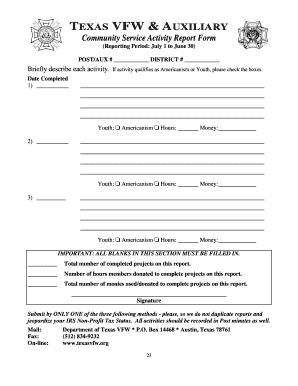
Get Vfw Community Service Report Form
How it works
-
Open form follow the instructions
-
Easily sign the form with your finger
-
Send filled & signed form or save
How to fill out the Vfw Community Service Report Form online
This guide provides a clear and structured approach to completing the Vfw Community Service Report Form online. By following these instructions, users can ensure all necessary information is accurately captured and submitted for their community service activities.
Follow the steps to complete your form efficiently.
- Press the ‘Get Form’ button to access the form and open it in the online editor.
- Enter your Post or Auxiliary number in the designated space at the top of the form to identify your report.
- Indicate the date on which each community service activity was completed by filling in the ‘Date Completed’ section next to each activity.
- For each activity, provide a brief description in the lines provided, ensuring to capture all relevant details in a concise manner.
- If any activity qualifies under the categories of Youth or Americanism, mark the appropriate checkboxes to ensure accurate categorization.
- Fill in the total number of completed projects as well as the number of hours contributed by members in the specified fields at the bottom of the form.
- Record the total amount of money used or donated for the completed projects in the designated section.
- Add your signature to authenticate the report before submission.
- Once all sections are filled, save your changes. You may then download, print, or share the form as needed.
Complete your Vfw Community Service Report Form online today to ensure your contributions are recognized and recorded.
To fill out a service request form, provide accurate details about the service you are requesting, including your contact information and specific needs. Be clear about deadlines and any special requirements related to your request. A well-completed form ensures that service providers understand your needs. If you are involved with the VFW, you can refer to their guidelines for completing a Vfw Community Service Report Form as a model.
Industry-leading security and compliance
-
In businnes since 199725+ years providing professional legal documents.
-
Accredited businessGuarantees that a business meets BBB accreditation standards in the US and Canada.
-
Secured by BraintreeValidated Level 1 PCI DSS compliant payment gateway that accepts most major credit and debit card brands from across the globe.


