Loading
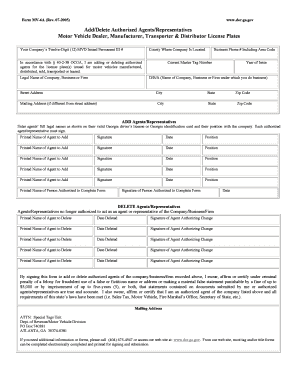
Get Mv6a
How it works
-
Open form follow the instructions
-
Easily sign the form with your finger
-
Send filled & signed form or save
How to fill out the Mv6a online
The Mv6a form is essential for adding or deleting authorized agents or representatives for motor vehicle dealer, manufacturer, transporter, and distributor license plates. This guide offers step-by-step instructions for completing the form online, ensuring accuracy and compliance.
Follow the steps to complete the Mv6a form online.
- Press the ‘Get Form’ button to access the Mv6a form online and open it in the editing interface.
- Enter your company’s twelve-digit MVD issued permanent ID number in the designated field.
- Specify the county where your company is located.
- Fill in the legal name of your company, business, or firm.
- Provide the business phone number, including area code.
- Indicate the current master tag number associated with your company.
- Write the year of issue for the license plate.
- If applicable, enter the D/B/A (doing business as) name of your company, business, or firm.
- Complete the street address, city, state, and zip code for your company.
- If different from the street address, provide the mailing address, including city, state, and zip code.
- In the 'Add Agents/Representatives' section, enter the full legal names of the agents you wish to add, exactly as displayed on their valid Georgia driver’s license or identification card.
- To delete agents or representatives, list their printed names in the 'Delete Agents/Representatives' section along with their dates of deletion and signatures authorizing the change.
- Upon completing all necessary information, review the form for accuracy.
- Save any changes you made, and choose to download, print, or share the completed form as needed.
Complete your Mv6a form online today for an efficient submission process.
Applying for a dealer license in Georgia involves several steps, starting with gathering your business documents and completing the application form. Once your application is ready, submit it to the Georgia Department of Revenue alongside payment for applicable fees. Utilizing US Legal Forms can simplify this process, providing you with the best guidance and templates.
Industry-leading security and compliance
US Legal Forms protects your data by complying with industry-specific security standards.
-
In businnes since 199725+ years providing professional legal documents.
-
Accredited businessGuarantees that a business meets BBB accreditation standards in the US and Canada.
-
Secured by BraintreeValidated Level 1 PCI DSS compliant payment gateway that accepts most major credit and debit card brands from across the globe.


