Loading
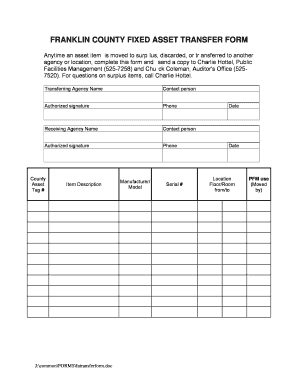
Get Fixed Asset Transfer Form
How it works
-
Open form follow the instructions
-
Easily sign the form with your finger
-
Send filled & signed form or save
How to fill out the Fixed Asset Transfer Form online
Filling out the Fixed Asset Transfer Form is essential for tracking any movement of assets within your organization. This guide will provide clear and structured instruction on how to complete the form correctly and efficiently online.
Follow the steps to complete your Fixed Asset Transfer Form online.
- Click the ‘Get Form’ button to access the Fixed Asset Transfer Form and open it in your preferred editor.
- In the section labeled 'Transferring Agency Name,' enter the name of the agency transferring the asset. This should be the organization responsible for the item being moved.
- Fill in the 'Contact person' field with the name of the individual overseeing the transfer. Include their contact information for any follow-up questions.
- Provide an 'Authorized signature' in the corresponding field, indicating that the transfer has been approved by a designated authority in your agency.
- Enter the 'Phone' number of the contact person for any inquiries related to the transfer.
- In the 'Receiving Agency Name' section, specify the name of the agency that will receive the asset.
- Repeat the process by entering the 'Contact person' at the receiving agency along with their details.
- Include the 'Authorized signature' for the receiving agency, confirming acceptance of the asset.
- Fill out the 'Phone' number of the contact person at the receiving agency for additional communication.
- Record the 'County' related to the asset transfer, which may be necessary for regional record-keeping.
- Enter the 'Asset Tag #' associated with the item being transferred to accurately track the asset throughout the process.
- Complete the 'Item Description' field with a clear and concise description of the asset to avoid any confusion.
- Fill in the 'Manufacturer/Model' section with the details of the asset's make and model for identification.
- Enter the 'Serial #' number that uniquely identifies the asset.
- Specify the 'Date' of the transfer to record when the transaction is taking place. You may need to do this for both the transferring and receiving agencies.
- Indicate the 'Location Floor/Room from/to,' detailing where the asset is moving from and to, which is significant for tracking its whereabouts.
- Once all fields are filled out accurately, you can proceed to save changes, download, print, or share the form as needed.
Complete your Fixed Asset Transfer Form online today for a smooth transfer experience.
To perform an asset transfer, begin by identifying the assets you wish to transfer. Next, complete a Fixed Asset Transfer Form to document the details of the transaction. Finally, ensure that both parties sign the form to validate the transfer, keeping copies for their records.
Industry-leading security and compliance
US Legal Forms protects your data by complying with industry-specific security standards.
-
In businnes since 199725+ years providing professional legal documents.
-
Accredited businessGuarantees that a business meets BBB accreditation standards in the US and Canada.
-
Secured by BraintreeValidated Level 1 PCI DSS compliant payment gateway that accepts most major credit and debit card brands from across the globe.


