Loading
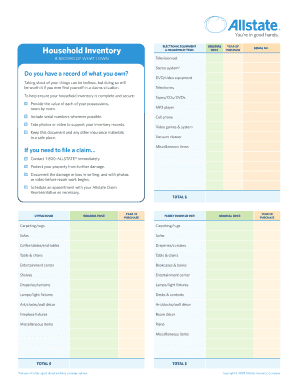
Get Household Inventory Form
How it works
-
Open form follow the instructions
-
Easily sign the form with your finger
-
Send filled & signed form or save
How to fill out the Household Inventory Form online
Filling out the Household Inventory Form online is an essential step in documenting your possessions for insurance purposes. This guide will provide you with clear and concise instructions to ensure your inventory is comprehensive and accurate.
Follow the steps to successfully complete the Household Inventory Form online.
- Click the ‘Get Form’ button to access the Household Inventory Form and open it in your preferred editor. This will allow you to begin entering the necessary information.
- Start by entering information about your items room by room. For each possession, record the original price, year of purchase, and serial number when available. This ensures that you have a detailed and organized inventory.
- For electronic equipment and household items, such as your television set or stereo system, take note of the specific fields for each item. Be sure to include the original price, year of purchase, and any applicable serial numbers.
- Continue this process for other rooms in your home, such as the dining room and bedrooms. Document all significant items including furniture, appliances, and personal belongings.
- As you fill out the form, consider taking photos or videos of your items. This visual documentation can be valuable if you ever need to file a claim.
- Once you have completed the form, review it for accuracy. Make any necessary corrections or additions to ensure that all possessions are documented.
- Save your changes. After ensuring your inventory is complete, you may download, print, or share the completed form as needed.
Start organizing your inventory today by filling out the Household Inventory Form online.
To access household inventory in Sims 4, you need to open the game and select the house you want to manage. Click on the household inventory icon, where you can view and manage items held by your Sims. If you're creating a simulated household inventory for fun, a Household Inventory Form may help you plan and organize your items even before jumping into the game.
Industry-leading security and compliance
US Legal Forms protects your data by complying with industry-specific security standards.
-
In businnes since 199725+ years providing professional legal documents.
-
Accredited businessGuarantees that a business meets BBB accreditation standards in the US and Canada.
-
Secured by BraintreeValidated Level 1 PCI DSS compliant payment gateway that accepts most major credit and debit card brands from across the globe.


