Loading
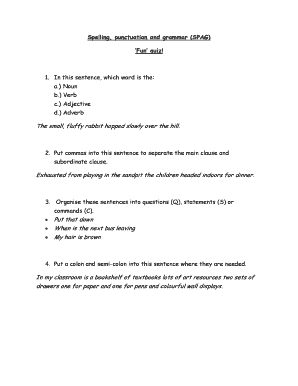
Get Spelling, Punctuation And Grammar (spag)
How it works
-
Open form follow the instructions
-
Easily sign the form with your finger
-
Send filled & signed form or save
How to fill out the Spelling, Punctuation And Grammar (SPAG) online
Filling out the Spelling, Punctuation And Grammar (SPAG) form online can improve your understanding of language mechanics. This guide provides clear, step-by-step instructions to help you navigate each section effectively.
Follow the steps to complete the SPAG form with confidence.
- Click ‘Get Form’ button to obtain the SPAG form and open it in your preferred editor.
- Begin with the quiz section, which includes various questions on grammar and punctuation. Read each question carefully, ensuring you understand the requirements before providing your answers.
- For each sentence, identify the parts of speech by choosing the correct options (noun, verb, adjective, adverb) based on the provided sentence.
- Insert commas where needed to differentiate between main and subordinate clauses in given sentences.
- Sort the provided sentences into categories such as questions, statements, or commands, based on their structure.
- Use colons and semi-colons correctly in the designated sentences, ensuring clarity and proper punctuation.
- Capitalize proper nouns and specific terms as suggested in the question about 'London' and 'Joe.' Clearly annotate your reasoning for each capitalization.
- Identify pronouns in the provided list of words. Choose the correct sentences by marking the one that follows grammatical rules.
- Transform verbs from past tense into present tense as per the given sentences.
- Mark the reasons for the use of apostrophes by writing 'O' for omission or 'P' for possession at the end of each sentence.
- Convert each singular term into its correct plural form as specified in the exercise.
- Locate and replace incorrect homophones in the provided sentence, and rewrite it accurately.
- Once all fields are completed, review your answers for accuracy. Users can then save changes, download the completed form, print it out, or share it for feedback.
Start completing your SPAG form online today to enhance your skills!
The four types of spelling are phonetic, visual, rule-based, and morphemic spelling. Phonetic spelling involves writing words as they sound, while visual spelling relies on memory of how words appear. Rule-based spelling focuses on understanding spelling patterns, and morphemic spelling examines the meaningful units within words. Mastering these types enhances your overall understanding of Spelling, Punctuation, and Grammar (SPAG).
Industry-leading security and compliance
US Legal Forms protects your data by complying with industry-specific security standards.
-
In businnes since 199725+ years providing professional legal documents.
-
Accredited businessGuarantees that a business meets BBB accreditation standards in the US and Canada.
-
Secured by BraintreeValidated Level 1 PCI DSS compliant payment gateway that accepts most major credit and debit card brands from across the globe.


