Loading
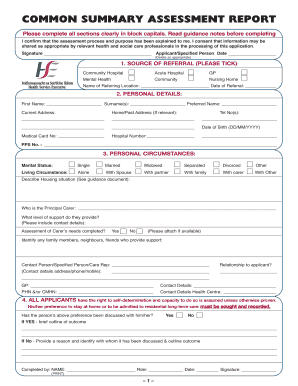
Get Common Summary Assessment Report
How it works
-
Open form follow the instructions
-
Easily sign the form with your finger
-
Send filled & signed form or save
How to fill out the Common Summary Assessment Report online
Filling out the Common Summary Assessment Report is an important step in assessing individual care needs. This guide provides clear instructions to help you navigate the form efficiently and accurately online.
Follow the steps to complete the Common Summary Assessment Report online effectively.
- Click the ‘Get Form’ button to access the Common Summary Assessment Report and open it in your editor.
- Begin with the 'Source of referral' section. Here, select the appropriate source by ticking the corresponding box and filling in the name of the referring location and the date of referral.
- Proceed to the 'Personal details' section. Carefully enter the first name, surname, and preferred name. Input the current address, any relevant past addresses, medical card number, hospital number, telephone numbers, date of birth, PPS number, marital status, and living circumstances.
- In the 'Personal circumstances' section, describe the housing situation and identify who the principal carer is, along with their level of support and contact details. Indicate whether an assessment of the carer’s needs has been completed, and list supporting family members or friends.
- Provide details regarding the person's preferences for staying at home or being admitted to residential long-term care, including any discussions held regarding these preferences and their outcomes.
- Fill out the 'Record of current community/home support services' section, ticking the services received and specifying the hours or if any services were refused.
- In the 'Current diagnosis and medical summary', include relevant medical conditions. If applicable, provide details of any mental health status and attach supporting documentation.
- List current medications with their names, dosages, and frequencies, ensuring you summarize any necessary information accurately.
- Complete the assessments section, including the Barthel index and other necessary assessments, recording scores and signatures as required.
- Add any additional comments regarding employment, recreational, or social needs. Also, include any health professional reports or specialist assessments that are relevant.
- Finally, ensure the recommendation by the multidisciplinary team (MDT) and the local panel feedback (LPF) is provided, confirming the overall care needs and recommendations for future services.
- Once you have filled out all sections, review your entries for accuracy. Save your changes, and then choose to download, print, or share the completed form as needed.
Start completing the Common Summary Assessment Report online today to ensure a comprehensive assessment of care needs.
To write an effective career assessment report, you should begin by defining the purpose and objectives of the assessment. Then, gather data and analyze findings to draw insightful conclusions. Finally, present your results in a cohesive Common Summary Assessment Report format to facilitate clarity for your audience.
Industry-leading security and compliance
US Legal Forms protects your data by complying with industry-specific security standards.
-
In businnes since 199725+ years providing professional legal documents.
-
Accredited businessGuarantees that a business meets BBB accreditation standards in the US and Canada.
-
Secured by BraintreeValidated Level 1 PCI DSS compliant payment gateway that accepts most major credit and debit card brands from across the globe.


