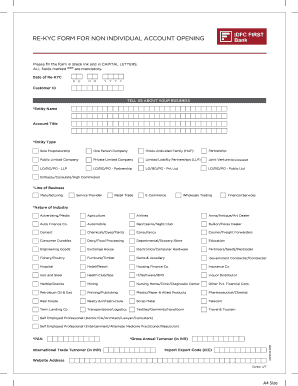
Get Axis Bank Re Kyc Form Non Individual Fatca Form
How it works
-
Open form follow the instructions
-
Easily sign the form with your finger
-
Send filled & signed form or save
How to fill out the Axis Bank Re Kyc Form Non Individual Fatca Form online
Filling out the Axis Bank Re Kyc Form Non Individual Fatca Form online can streamline your banking processes. This guide offers clear, detailed steps to ensure you successfully complete the form to meet the regulatory requirements.
Follow the steps to complete the form accurately and efficiently.
- Press the ‘Get Form’ button to obtain the form and open it in your preferred editor.
- Fill in the date of Re-KYC in the designated fields, making sure to follow the format provided.
- Enter your Customer ID in the specified section, ensuring it is accurate and complete.
- Provide details about your business. Fill out the *Entity Name and *Entity Type fields. Select the appropriate options from the list provided.
- Specify your *Line of Business and *Nature of Industry by selecting from the given categories.
- Next, input your International Trade Turnover and *Gross Annual Turnover in Indian Rupees.
- Fill in your PAN and Import Export Code (IEC) along with your Business Website Address.
- Complete the Entity Proof and Address Proof sections. Make sure to provide the Name of the Document and ID Number, if applicable, along with expiry dates if required.
- Input details for Signatory 1 and Signatory 2 such as titles, names, designations, dates of birth, PANs, and contact information.
- Review the Declaration section carefully. Ensure that all details are filled in correctly before signing.
- At the end of the form, provide any additional documents as needed based on the information shared in previous sections.
- Once you have completed all sections, save changes, download, and print the form or share it as required.
Complete your Axis Bank Re Kyc Form Non Individual Fatca Form online today for smooth banking services.
To fill the re-KYC form for Axis Bank, start by obtaining the Axis Bank Re Kyc Form Non Individual Fatca Form from the bank’s official site or a branch. Provide all asked for information accurately, including changes in ownership or signatory details if applicable. After completing the form, be sure to review all information for accuracy before submitting it directly to your branch or through the bank's online portal.
Industry-leading security and compliance
-
In businnes since 199725+ years providing professional legal documents.
-
Accredited businessGuarantees that a business meets BBB accreditation standards in the US and Canada.
-
Secured by BraintreeValidated Level 1 PCI DSS compliant payment gateway that accepts most major credit and debit card brands from across the globe.


