Loading
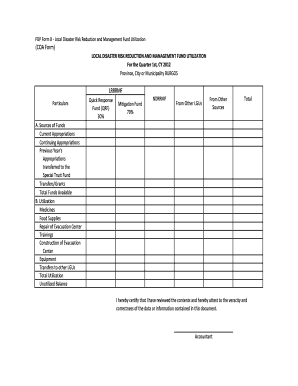
Get Fdp Form 8 Local Disaster Risk Reduction And Management Fund Utilization - Fdpp Blgs Gov
How it works
-
Open form follow the instructions
-
Easily sign the form with your finger
-
Send filled & signed form or save
How to fill out the FDP Form 8 Local Disaster Risk Reduction And Management Fund Utilization - Fdpp Blgs Gov online
The FDP Form 8 is an essential document for local government units to report the utilization of disaster risk reduction and management funds. This guide will provide you with detailed, step-by-step instructions to help you complete the form accurately and efficiently online.
Follow the steps to complete the form online.
- Click the ‘Get Form’ button to access the document and open it in your preferred editor.
- Fill in the 'Particulars' section. Here, you will provide details on the funding sources, including the Quick Response Fund (30%) and the Mitigation Fund (70%).
- In section A, 'Sources of Funds,' specify the amounts from Current Appropriations, Continuing Appropriations, Previous Year’s Appropriations transferred to the Special Trust Fund, and Transfers/Grants. Calculate the 'Total Funds Available' accordingly.
- Move to section B, 'Utilization,' where you will list how the funds were spent. Allocate amounts for Medicines, Food Supplies, Repair of Evacuation Center, Trainings, Construction of Evacuation Center, Equipment, and Transfers to other LGUs.
- Ensure the 'Total Utilization' is calculated correctly and indicate any 'Unutilized Balance' if applicable.
- Review all entries for accuracy and completeness. The document must be certified for correctness by the accountant or relevant official.
- Once your form is completed, proceed to save any changes, download, print, or share the document as required.
Get started by filling out your FDP Form 8 online today!
To upload documents to USCIS online, visit the USCIS website and login to your specific case account. Navigate to the document upload section, where you will find prompts to upload your files. Make sure to comply with all format and size specifications to ensure a smooth submission process.
Industry-leading security and compliance
US Legal Forms protects your data by complying with industry-specific security standards.
-
In businnes since 199725+ years providing professional legal documents.
-
Accredited businessGuarantees that a business meets BBB accreditation standards in the US and Canada.
-
Secured by BraintreeValidated Level 1 PCI DSS compliant payment gateway that accepts most major credit and debit card brands from across the globe.


