Loading
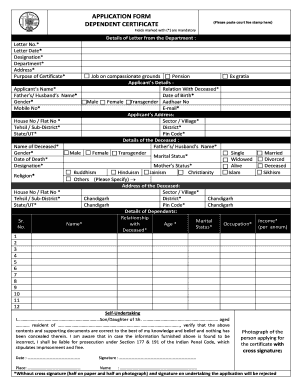
Get Dependent Certificate Application
How it works
-
Open form follow the instructions
-
Easily sign the form with your finger
-
Send filled & signed form or save
How to fill out the Dependent Certificate Application online
Filling out the Dependent Certificate Application online can be a straightforward process. This guide provides step-by-step instructions to assist users in completing the application efficiently and accurately.
Follow the steps to successfully complete your application.
- Click ‘Get Form’ button to access the application form and open it in your preferred editor.
- Begin by entering the details of the letter from the department. You will need to provide the letter number, letter date, designation, department, and address. All fields marked with an asterisk (*) are mandatory.
- Next, fill out the purpose of the certificate and your personal details. This includes your name, the name of your father or partner, your gender, mobile number, house or flat number, tehsil or sub-district, state or union territory, and your relationship with the deceased.
- Continue with the details of the deceased. You will need to provide their name, gender, date of death, designation, religion, and address as required. Ensure all information is accurate.
- Provide information about your dependents, including their name, relationship with the deceased, age, occupation, marital status, and annual income. This section is vital for determining eligibility.
- Complete the self-undertaking section by confirming the correctness of the information provided. Include your signature, name, and place details.
- Attach a photograph of yourself with a cross signature as indicated in the application instructions, ensuring at least half of your signature overlaps with the photograph.
- Review the checklist of requisite documents. Ensure you have attached all necessary documents, such as identity proof, residence proof, and the letter from your government department.
- Finally, save your completed application, then download, print, or share the form as needed. Ensure all changes are correctly saved before exiting.
Start filling out your Dependent Certificate Application online today!
The income limit for a dependent visa in Japan requires that the primary visa holder earns above a specific amount to support their dependents. This limit is crucial for the successful approval of the visa application. For those familiarizing themselves with the Dependent Certificate Application process, being aware of these limits can facilitate smoother proceedings.
Industry-leading security and compliance
US Legal Forms protects your data by complying with industry-specific security standards.
-
In businnes since 199725+ years providing professional legal documents.
-
Accredited businessGuarantees that a business meets BBB accreditation standards in the US and Canada.
-
Secured by BraintreeValidated Level 1 PCI DSS compliant payment gateway that accepts most major credit and debit card brands from across the globe.


