Loading
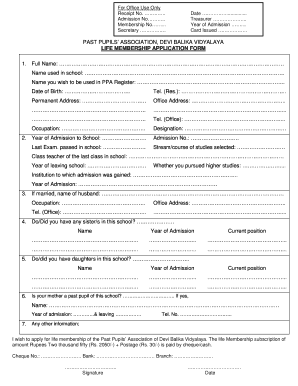
Get Ol Application
How it works
-
Open form follow the instructions
-
Easily sign the form with your finger
-
Send filled & signed form or save
How to fill out the Ol Application online
This guide provides a clear and step-by-step approach to completing the Ol Application online. Designed for users of all experience levels, this document will help ensure your application is filled out correctly and efficiently.
Follow the steps to successfully complete your Ol Application online.
- Click the ‘Get Form’ button to obtain the Ol Application form and access it in the editing interface.
- Begin filling out your full name and any names you used in school. Ensure you also provide the name you wish to appear in the Past Pupils' Association register.
- Enter your date of birth and provide both your residential and office telephone numbers.
- Fill in your permanent address and office address, ensuring all details are accurate.
- Indicate your occupation and job designation, along with your year of admission to the school and the last exam you passed.
- Document your admission number and the stream or course of studies you selected. Also, mention the name of your last class teacher and the year you left the school.
- If applicable, state whether you pursued higher studies and, if so, provide details about the institution you attended and the year of admission.
- If married, include your partner's name, occupation, office address, and office telephone number.
- Answer whether you have any siblings who attended the school, listing their names, admission years, and current positions.
- Similarly, indicate if you have daughters in the school, providing their names, admission years, and current positions.
- State if your mother is a past pupil of the school, and if so, provide her name, admission and leaving years, and contact number.
- Fill in any other relevant information, including your wish to apply for life membership and payment details. Ensure you clarify your payment method, whether by cheque or cash.
- After completing the form, review all entered information for accuracy. You may then proceed to save changes, download, print, or share your completed application.
Start filling out your Ol Application online now!
Getting an occupational license in Pennsylvania requires completing specific educational and professional criteria. You will need to fill out the OL Application while providing proof of your qualifications. After submission, the state may review your application, leading to an interview or further verification. For efficient assistance, consider using US Legal Forms to navigate the application process with ease.
Industry-leading security and compliance
US Legal Forms protects your data by complying with industry-specific security standards.
-
In businnes since 199725+ years providing professional legal documents.
-
Accredited businessGuarantees that a business meets BBB accreditation standards in the US and Canada.
-
Secured by BraintreeValidated Level 1 PCI DSS compliant payment gateway that accepts most major credit and debit card brands from across the globe.


