Loading
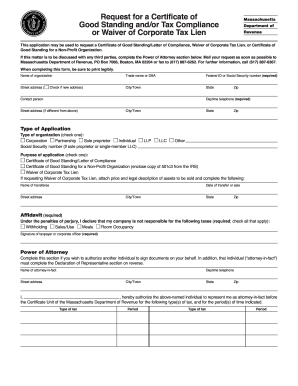
Get Certificate Of Good Standing Commonwealth Of Massachusetts Corporations Division
How it works
-
Open form follow the instructions
-
Easily sign the form with your finger
-
Send filled & signed form or save
How to fill out the Certificate of Good Standing Commonwealth of Massachusetts Corporations Division online
This guide provides clear instructions on how to accurately fill out the Certificate of Good Standing for the Commonwealth of Massachusetts online. Whether you are a seasoned user or new to digital forms, this step-by-step guide will ensure a smooth completion process.
Follow the steps to fill out the Certificate of Good Standing effectively
- Click ‘Get Form’ button to access the form and open it for editing. This will initiate your request processing.
- Enter the name of the organization in the designated field. Ensure the spelling is correct for proper identification.
- Fill out the trade name or DBA (Doing Business As) if applicable. This is important for recognizing any alternative names used by your organization.
- Provide the Federal ID or Social Security number, ensuring this information is accurate, as it is required for processing.
- Complete the street address, city/town, state, and zip code fields for the organization's location. Check the box if the address has changed.
- Include the contact person's name and daytime telephone number. This information is crucial for any follow-up communications.
- If the contact address differs, complete the alternate address fields with the same format as the organization’s address.
- Select the type of organization by checking the appropriate box, whether it is a corporation, partnership, sole proprietor, etc.
- For sole proprietors or single-member LLCs, provide the Social Security number in the specified field.
- Specify the purpose of the application by checking the relevant box: Certificate of Good Standing, Waiver of Corporate Tax Lien, etc.
- Complete the Waiver of Corporate Tax Lien section if applicable. This includes providing the name of the transferee, date of transfer, and address.
- In the affidavit section, indicate any taxes that your organization is not responsible for by checking the relevant boxes.
- A signature of the taxpayer or corporate officer is mandatory. Ensure this is done before submission.
- If authorizing another person to sign on your behalf, complete the Power of Attorney section with the designated individual's information.
- Following the completion of all fields, save your changes, and consider downloading or printing the form for your records before submission.
Begin your online application process for the Certificate of Good Standing today.
To obtain a Good Standing certificate, visit the Massachusetts Corporations Division website and navigate to the request page. Provide necessary details about your business, and choose your preferred method of payment. Platforms like uslegalforms offer guidance and templates to streamline your application process, making it easier to ensure you meet all requirements.
Industry-leading security and compliance
US Legal Forms protects your data by complying with industry-specific security standards.
-
In businnes since 199725+ years providing professional legal documents.
-
Accredited businessGuarantees that a business meets BBB accreditation standards in the US and Canada.
-
Secured by BraintreeValidated Level 1 PCI DSS compliant payment gateway that accepts most major credit and debit card brands from across the globe.


