Loading
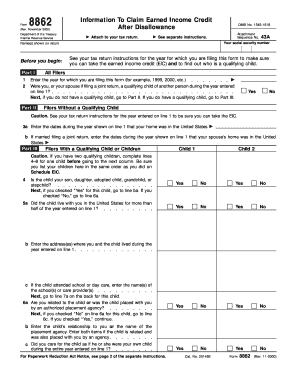
Get 8862 Tax Form
This website is not affiliated with IRS
How it works
-
Open form follow the instructions
-
Easily sign the form with your finger
-
Send filled & signed form or save
How to fill out the 8862 Tax Form online
The 8862 tax form is essential for individuals who want to claim the earned income credit after having it disallowed in previous years. This guide provides a clear, step-by-step process for filling out the form online, ensuring you have the necessary information to successfully complete your application.
Follow the steps to complete the 8862 Tax Form online.
- Click ‘Get Form’ button to obtain the form and open it in the editor.
- Enter the tax year for which you are filing this form in the designated field.
- Indicate whether you, or your partner if filing jointly, were a qualifying child of another person during the indicated tax year.
- If you do not have a qualifying child, proceed to Part II. If you have a qualifying child, navigate to Part III.
- For filers without a qualifying child, provide the dates your home was in the United States during the tax year.
- For filers with a qualifying child or children, answer whether the child is your son, daughter, adopted child, grandchild, or stepchild.
- If the answer is yes, confirm whether the child lived with you in the United States for more than half of the year and provide any necessary addresses.
- Complete the information for each qualifying child according to the form's instructions, ensuring to fill out parts regarding their residency and relationships.
- After completing the necessary sections, review the information you've entered for accuracy.
- Finally, save your changes, download a copy for your records, and print or share the completed form as needed.
Start filling out your 8862 Tax Form online today to ensure you maximize your tax credits.
Yes, the deadline to file the 8862 Tax Form generally coincides with the filing deadline for your tax return. Ensure you submit your form in a timely manner to avoid complications in claiming credits. Staying organized and aware of deadlines can significantly ease the filing process.
Industry-leading security and compliance
US Legal Forms protects your data by complying with industry-specific security standards.
-
In businnes since 199725+ years providing professional legal documents.
-
Accredited businessGuarantees that a business meets BBB accreditation standards in the US and Canada.
-
Secured by BraintreeValidated Level 1 PCI DSS compliant payment gateway that accepts most major credit and debit card brands from across the globe.


