Loading
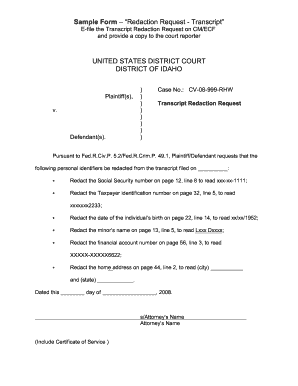
Get Court Transcript Template
How it works
-
Open form follow the instructions
-
Easily sign the form with your finger
-
Send filled & signed form or save
How to fill out the Court Transcript Template online
This guide is designed to assist users in effectively completing the Court Transcript Template online. By following the instructions provided, users can ensure that their redaction requests are submitted accurately and efficiently.
Follow the steps to fill out the Court Transcript Template online:
- Click ‘Get Form’ button to obtain the Court Transcript Template and access it in your online document editor.
- Begin by entering the case number in the designated field. Ensure accuracy to prevent any filing issues.
- In the section requesting redactions, identify the personal identifiers that need to be redacted from the transcript. Clearly list each item as specified in the template, including Social Security numbers, taxpayer identification numbers, dates of birth, minor names, financial account numbers, and home addresses.
- For each identifier listed, provide the specific page number and line number from the transcript where the information appears. Use the format specified in the template for clarity.
- After completing the redaction requests, fill in the date at the bottom of the form along with the day and month.
- Sign the form by indicating the name of the attorney or representative submitting the request. Ensure it is done appropriately as this signifies the official request.
- Finally, review all entered information for accuracy, then save changes to the document, and utilize the options to download, print, or share the completed form as required.
Complete your Court Transcript Template online today and ensure your requests for redaction are processed smoothly.
To obtain US court transcripts, you can request them directly from the courthouse where the proceedings took place. Many courts provide an online request system for convenience. Moreover, utilizing a Court Transcript Template can streamline the process, allowing you to easily format the transcripts for your records or presentations.
Industry-leading security and compliance
US Legal Forms protects your data by complying with industry-specific security standards.
-
In businnes since 199725+ years providing professional legal documents.
-
Accredited businessGuarantees that a business meets BBB accreditation standards in the US and Canada.
-
Secured by BraintreeValidated Level 1 PCI DSS compliant payment gateway that accepts most major credit and debit card brands from across the globe.


