Loading
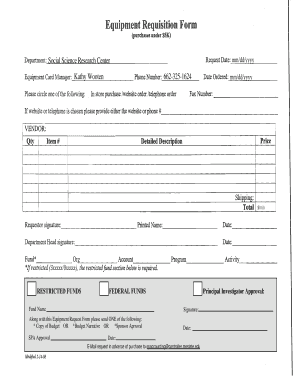
Get Fire Department Requisition Form
How it works
-
Open form follow the instructions
-
Easily sign the form with your finger
-
Send filled & signed form or save
How to fill out the Fire Department Requisition Form online
Filling out the Fire Department Requisition Form online can streamline the process of acquiring necessary equipment. This guide provides clear instructions to help you navigate each section of the form effectively.
Follow the steps to complete the requisition form seamlessly.
- Press the ‘Get Form’ button to retrieve the requisition form and open it for editing.
- Begin by filling in the department name, ensuring it reflects the appropriate division within the fire department.
- Provide the equipment card manager's name, ensuring accuracy for proper contact information during the requisition process.
- Circle the appropriate method of request: in-store purchase, website order, or telephone order, based on how you intend to complete the purchase.
- Enter the request date, ensuring it is formatted as mm/dd/yyyy to avoid any processing delays.
- Include your phone number to allow for quick communication regarding your request.
- If making a purchase via website or phone, provide the relevant website URL or the phone number of the vendor.
- Fill in the vendor's name and item number for clarity in your request.
- Specify the quantity and price of each item being requested, along with a detailed description of the items.
- Calculate the total cost of your request and indicate this in the relevant field.
- Ensure the department head also signs the request form to authorize the procurement.
- Indicate the fund, organization, and account information, especially if restricted funds are involved.
- If applicable, complete the restricted funds section, ensuring all required signatures are included.
- Attach either a copy of the budget, budget narrative, or sponsor approval as noted in the instructions.
- Finally, email the completed request in advance of the purchase to the provided email address for accounting.
Complete your documents online today for efficient processing.
To fill up a Fire Department Requisition Slip Form, start with clear identification of yourself and the department. Then, list the items you need, including specific details like model numbers when applicable. Don’t forget to confirm the required quantities and authorizations before submitting the slip. This careful attention to detail will help ensure that your needs are met promptly and accurately.
Industry-leading security and compliance
US Legal Forms protects your data by complying with industry-specific security standards.
-
In businnes since 199725+ years providing professional legal documents.
-
Accredited businessGuarantees that a business meets BBB accreditation standards in the US and Canada.
-
Secured by BraintreeValidated Level 1 PCI DSS compliant payment gateway that accepts most major credit and debit card brands from across the globe.


